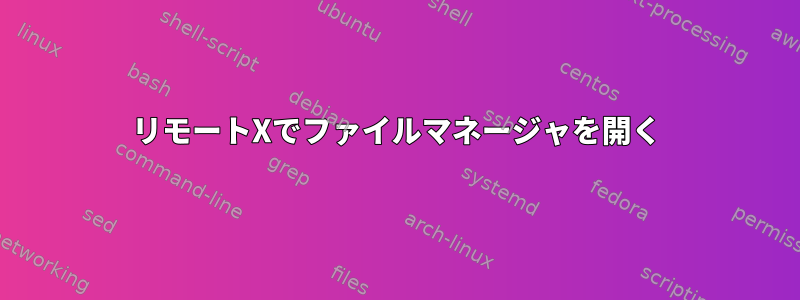
これまで、私はリモートXでGUIファイルマネージャを開く必要はありませんでした。しかし、私が所有している2つのファイルマネージャのどちらもこれを行うことはできpcmanfm-qtませんthunar。
私のリモートXtermに入力すると、文句を言わず静かに終了します。これを実行すると、xterm &私のDISPLAYにリモートXtermが表示されます。 Xtermは予想通りに実行された場所から離れています。
修正する:
file /usr/bin/pcmanfm-qt
/usr/bin/pcmanfm-qt: ELF 64-bit LSB pie executable, x86-64, version 1 (SYSV), dynamically linked, interpreter /lib64/ld-linux-x86-64.so.2, BuildID[sha1]=59192b67bf7c16b0f5ffcf1ca9ce2d71e9d87c1f, for GNU/Linux 3.2.0, stripped
$ /usr/bin/pcmanfm-qt &
[1] 2193558
[1]+ Done /usr/bin/pcmanfm-qt
$ /usr/bin/pcmanfm-qt
$ echo $?
0
$ file /usr/bin/thunar
/usr/bin/thunar: ELF 64-bit LSB pie executable, x86-64, version 1 (SYSV), dynamically linked, interpreter /lib64/ld-linux-x86-64.so.2, BuildID[sha1]=3bf4e1f43c4c0defc96b87c4f96a09eaa25bd9a2, for GNU/Linux 3.2.0, stripped
$ thunar --display=localhost:10.0
$ echo $?
0
$ lsb_release -a
No LSB modules are available.
Distributor ID: Ubuntu
Description: Ubuntu 21.10
Release: 21.10
Codename: impish
# -- ^ this is host machine, that I ssh to remotely
$ lsb_release -a
No LSB modules are available.
Distributor ID: Debian
Description: Debian GNU/Linux bullseye/sid
Release: 10.10
Codename: buster
# -- ^ this is client machine, that I ssh remotely from
コメント?


