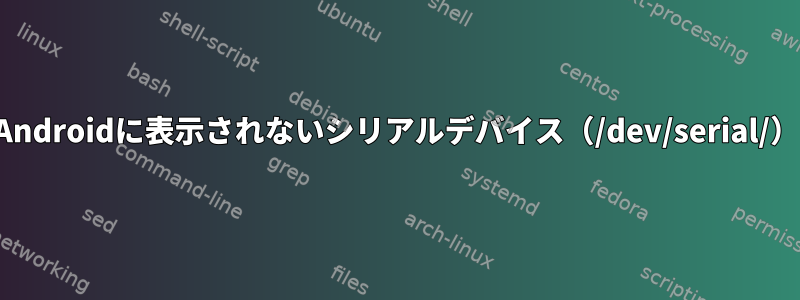
Androidデバイス(LOS 18.1 / Android 11、3.18カーネル)からシリアルデバイス(3dプリンタ)と通信するために、USBポートを介してシリアルデバイス(3dプリンタ)を接続しようとしています。しかし、/dev/serial/では見つかりません。 /dev/ttyUSB0 および /dev/bus/usb/001/00[^1] でのみ表示され、通信できません。 ch341.cドライバを使用してカーネルをコンパイルしました。 Linuxディストリビューションでchroot Debianで "lsusb -v"を実行すると、次のような出力が得られます。問題のデバイスは「QinHeng Electronics CH340 ...」です。
Bus 002 Device 001: ID 1d6b:0003 Linux Foundation 3.0 root hub
Device Descriptor:
bLength 18
bDescriptorType 1
bcdUSB 3.00
bDeviceClass 9 Hub
bDeviceSubClass 0
bDeviceProtocol 3
bMaxPacketSize0 9
idVendor 0x1d6b Linux Foundation
idProduct 0x0003 3.0 root hub
bcdDevice 3.18
iManufacturer 3 Linux 3.18.140-Swan-gcb3e40e597b0-dirty xhci-hcd
iProduct 2 xHCI Host Controller
iSerial 1 xhci-hcd.0.auto
bNumConfigurations 1
Configuration Descriptor:
bLength 9
bDescriptorType 2
wTotalLength 0x001f
bNumInterfaces 1
bConfigurationValue 1
iConfiguration 0
bmAttributes 0xe0
Self Powered
Remote Wakeup
MaxPower 0mA
Interface Descriptor:
bLength 9
bDescriptorType 4
bInterfaceNumber 0
bAlternateSetting 0
bNumEndpoints 1
bInterfaceClass 9 Hub
bInterfaceSubClass 0
bInterfaceProtocol 0 Full speed (or root) hub
iInterface 0
Endpoint Descriptor:
bLength 7
bDescriptorType 5
bEndpointAddress 0x81 EP 1 IN
bmAttributes 3
Transfer Type Interrupt
Synch Type None
Usage Type Data
wMaxPacketSize 0x0004 1x 4 bytes
bInterval 12
bMaxBurst 0
Hub Descriptor:
bLength 12
bDescriptorType 42
nNbrPorts 1
wHubCharacteristic 0x000a
No power switching (usb 1.0)
Per-port overcurrent protection
bPwrOn2PwrGood 10 * 2 milli seconds
bHubContrCurrent 0 milli Ampere
bHubDecLat 0.0 micro seconds
wHubDelay 0 nano seconds
DeviceRemovable 0x00
Hub Port Status:
Port 1: 0000.02a0 5Gbps power Rx.Detect
Binary Object Store Descriptor:
bLength 5
bDescriptorType 15
wTotalLength 0x000f
bNumDeviceCaps 1
SuperSpeed USB Device Capability:
bLength 10
bDescriptorType 16
bDevCapabilityType 3
bmAttributes 0x02
Latency Tolerance Messages (LTM) Supported
wSpeedsSupported 0x0008
Device can operate at SuperSpeed (5Gbps)
bFunctionalitySupport 3
Lowest fully-functional device speed is SuperSpeed (5Gbps)
bU1DevExitLat 0 micro seconds
bU2DevExitLat 0 micro seconds
can't get debug descriptor: Resource temporarily unavailable
Device Status: 0x0001
Self Powered
Bus 001 Device 003: ID 1a86:7523 QinHeng Electronics CH340 serial converter
Device Descriptor:
bLength 18
bDescriptorType 1
bcdUSB 1.10
bDeviceClass 255 Vendor Specific Class
bDeviceSubClass 0
bDeviceProtocol 0
bMaxPacketSize0 8
idVendor 0x1a86 QinHeng Electronics
idProduct 0x7523 CH340 serial converter
bcdDevice 2.64
iManufacturer 0
iProduct 2 USB Serial
iSerial 0
bNumConfigurations 1
Configuration Descriptor:
bLength 9
bDescriptorType 2
wTotalLength 0x0027
bNumInterfaces 1
bConfigurationValue 1
iConfiguration 0
bmAttributes 0x80
(Bus Powered)
MaxPower 98mA
Interface Descriptor:
bLength 9
bDescriptorType 4
bInterfaceNumber 0
bAlternateSetting 0
bNumEndpoints 3
bInterfaceClass 255 Vendor Specific Class
bInterfaceSubClass 1
bInterfaceProtocol 2
iInterface 0
Endpoint Descriptor:
bLength 7
bDescriptorType 5
bEndpointAddress 0x82 EP 2 IN
bmAttributes 2
Transfer Type Bulk
Synch Type None
Usage Type Data
wMaxPacketSize 0x0020 1x 32 bytes
bInterval 0
Endpoint Descriptor:
bLength 7
bDescriptorType 5
bEndpointAddress 0x02 EP 2 OUT
bmAttributes 2
Transfer Type Bulk
Synch Type None
Usage Type Data
wMaxPacketSize 0x0020 1x 32 bytes
bInterval 0
Endpoint Descriptor:
bLength 7
bDescriptorType 5
bEndpointAddress 0x81 EP 1 IN
bmAttributes 3
Transfer Type Interrupt
Synch Type None
Usage Type Data
wMaxPacketSize 0x0008 1x 8 bytes
bInterval 1
can't get debug descriptor: Resource temporarily unavailable
Device Status: 0x0000
(Bus Powered)
Bus 001 Device 001: ID 1d6b:0002 Linux Foundation 2.0 root hub
Device Descriptor:
bLength 18
bDescriptorType 1
bcdUSB 2.00
bDeviceClass 9 Hub
bDeviceSubClass 0
bDeviceProtocol 1 Single TT
bMaxPacketSize0 64
idVendor 0x1d6b Linux Foundation
idProduct 0x0002 2.0 root hub
bcdDevice 3.18
iManufacturer 3 Linux 3.18.140-Swan-gcb3e40e597b0-dirty xhci-hcd
iProduct 2 xHCI Host Controller
iSerial 1 xhci-hcd.0.auto
bNumConfigurations 1
Configuration Descriptor:
bLength 9
bDescriptorType 2
wTotalLength 0x0019
bNumInterfaces 1
bConfigurationValue 1
iConfiguration 0
bmAttributes 0xe0
Self Powered
Remote Wakeup
MaxPower 0mA
Interface Descriptor:
bLength 9
bDescriptorType 4
bInterfaceNumber 0
bAlternateSetting 0
bNumEndpoints 1
bInterfaceClass 9 Hub
bInterfaceSubClass 0
bInterfaceProtocol 0 Full speed (or root) hub
iInterface 0
Endpoint Descriptor:
bLength 7
bDescriptorType 5
bEndpointAddress 0x81 EP 1 IN
bmAttributes 3
Transfer Type Interrupt
Synch Type None
Usage Type Data
wMaxPacketSize 0x0004 1x 4 bytes
bInterval 12
Hub Descriptor:
bLength 9
bDescriptorType 41
nNbrPorts 1
wHubCharacteristic 0x000a
No power switching (usb 1.0)
Per-port overcurrent protection
TT think time 8 FS bits
bPwrOn2PwrGood 10 * 2 milli seconds
bHubContrCurrent 0 milli Ampere
DeviceRemovable 0x00
PortPwrCtrlMask 0xff
Hub Port Status:
Port 1: 0000.0103 power enable connect
can't get device qualifier: Resource temporarily unavailable
can't get debug descriptor: Resource temporarily unavailable
Device Status: 0x0001
Self Powered
シリアルデバイスと通信するには?コンパイルする必要がある他のカーネルモジュールはありますか?最新のAndroidはLinuxとは異なるシリアルデバイスを処理しますか?私はAndroidのchrooted Linuxでこのファームウェアを実行している他の人を見ました。ここ、ここ、ここ。だから可能です。何か抜けました。追加のデバッグ情報/ログを公開します。
答え1
/dev/ttyUSB0ほとんどのUSBシリアルコンバータのLinuxカーネルのデフォルト名ですが、/dev/serial/*いくつかのudevルールによって生成されたエイリアスかもしれません。 Androidシステムに最小udeルールセットがある場合、/dev/serial/*エイリアス生成ルールが含まれない可能性があります。
(/dev/ttyUSB0およびそのエイリアスがある場合)は、USBシリアルコンバータ(デフォルトではシリアルポート+古いシリアル端末を処理するための多くのオプション機能)へのUnix TTYデバイスインタフェースです。変換チップと実際の3Dプリンタの間に実際のRS-232シリアル通信がある場合は、通信を成功させるために正しいシリアルポートパラメータを設定する必要があります。必要に応じてこれを設定することができますが、最小限の端末エミュレータプログラム(例:)もここでpicocom大いに役立ちます。stty
/dev/bus/usb/*/*一方、デバイスは、デバイスを使用するプログラムがUSBバスの機能を理解することを期待しています。実際、プログラムはlibusbこれらのデバイスを処理するためにこのライブラリを使用する可能性が高いです。


