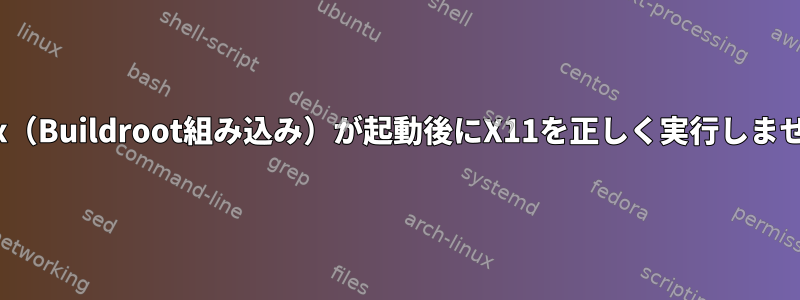
LinuxイメージのビルドJiangen2022.02。物理ハードウェアにロードした後は、マウスカーソルは表示されません。マウス自体は機能しますが(点灯)、マウスをクリックした後に目に見える動作は発生しません。キーボードが機能しません(ロジクールキーボードK120)。すべてがUSB 2.0を介して接続されています。画面は黒です。黒い画面が表示される前に最後に見たのは、Xサーバーの起動です。終了ボタンを押すと画面が端末に変わり、コンピュータが終了します。構成に何が欠けているのかわかりません。キーボードが別のセッションに切り替えることができないため、ログを表示できません。
コンピュータをシャットダウンしたときに撮影した写真と構成を添付しました。
修正する:ログを表示するには、SSHを設定してネットワーク経由で接続してみてください。結論は以下の通りです。
[ 134.584]
X.Org X Server 1.21.1.2
X Protocol Version 11, Revision 0
[ 134.584] Current Operating System: Linux buildroot 4.19.204 #1 SMP Tue Apr 5 15:54:34 MSK 2022 x86_64
[ 134.584] Kernel command line: BOOT_IMAGE=/boot/bzImage root=/dev/sda1 rootwait console=tty1
[ 134.584]
[ 134.584] Current version of pixman: 0.40.0
[ 134.584] Before reporting problems, check http://wiki.x.org
to make sure that you have the latest version.
[ 134.584] Markers: (--) probed, (**) from config file, (==) default setting,
(++) from command line, (!!) notice, (II) informational,
(WW) warning, (EE) error, (NI) not implemented, (??) unknown.
[ 134.584] (==) Log file: "/var/log/Xorg.0.0.log", Time: Tue Apr 5 13:11:22 2022
[ 134.586] (==) Using system config directory "/usr/share/X11/xorg.conf.d"
[ 134.612] (==) No Layout section. Using the first Screen section.
[ 134.612] (==) No screen section available. Using defaults.
[ 134.612] (**) |-->Screen "Default Screen Section" (0)
[ 134.612] (**) | |-->Monitor "<default monitor>"
[ 134.613] (==) No monitor specified for screen "Default Screen Section".
Using a default monitor configuration.
[ 134.613] (==) Automatically adding devices
[ 134.613] (==) Automatically enabling devices
[ 134.613] (==) Automatically adding GPU devices
[ 134.613] (==) Automatically binding GPU devices
[ 134.613] (==) Max clients allowed: 256, resource mask: 0x1fffff
[ 134.635] (WW) The directory "/usr/share/fonts/X11//TTF/" does not exist.
[ 134.635] Entry deleted from font path.
[ 134.635] (WW) The directory "/usr/share/fonts/X11//OTF/" does not exist.
[ 134.635] Entry deleted from font path.
[ 134.635] (WW) The directory "/usr/share/fonts/X11//Type1/" does not exist.
[ 134.635] Entry deleted from font path.
[ 134.635] (WW) `fonts.dir' not found (or not valid) in "/usr/share/fonts/X11//100dpi/".
[ 134.635] Entry deleted from font path.
[ 134.635] (Run 'mkfontdir' on "/usr/share/fonts/X11//100dpi/").
[ 134.636] (WW) `fonts.dir' not found (or not valid) in "/usr/share/fonts/X11//75dpi/".
[ 134.636] Entry deleted from font path.
[ 134.636] (Run 'mkfontdir' on "/usr/share/fonts/X11//75dpi/").
[ 134.636] (==) FontPath set to:
/usr/share/fonts/X11//misc/
[ 134.636] (==) ModulePath set to "/usr/lib/xorg/modules"
[ 134.636] (II) The server relies on udev to provide the list of input devices.
If no devices become available, reconfigure udev or disable AutoAddDevices.
[ 134.636] (II) Loader magic: 0x55cffd178020
[ 134.636] (II) Module ABI versions:
[ 134.636] X.Org ANSI C Emulation: 0.4
[ 134.636] X.Org Video Driver: 25.2
[ 134.636] X.Org XInput driver : 24.4
[ 134.636] X.Org Server Extension : 10.0
[ 134.637] (II) xfree86: Adding drm device (/dev/dri/card0)
[ 134.637] (II) Platform probe for /sys/devices/pci0000:00/0000:00:01.0/drm/card0
[ 134.641] (--) PCI:*(0@0:1:0) 1002:9851:1565:170a rev 64, Mem @ 0xd0000000/268435456, 0xe0000000/8388608, 0xfea00000/262144, I/O @ 0x0000f000/256, BIOS @ 0x????????/131072
[ 134.641] (II) Open ACPI successful (/var/run/acpid.socket)
[ 134.641] (==) Matched ati as autoconfigured driver 0
[ 134.641] (==) Matched modesetting as autoconfigured driver 1
[ 134.641] (==) Matched fbdev as autoconfigured driver 2
[ 134.641] (==) Matched vesa as autoconfigured driver 3
[ 134.641] (==) Assigned the driver to the xf86ConfigLayout
[ 134.641] (II) LoadModule: "ati"
[ 134.644] (WW) Warning, couldn't open module ati
[ 134.644] (EE) Failed to load module "ati" (module does not exist, 0)
[ 134.644] (II) LoadModule: "modesetting"
[ 134.644] (II) Loading /usr/lib/xorg/modules/drivers/modesetting_drv.so
[ 134.662] (II) Module modesetting: vendor="X.Org Foundation"
[ 134.662] compiled for 1.21.1.2, module version = 1.21.1
[ 134.662] Module class: X.Org Video Driver
[ 134.662] ABI class: X.Org Video Driver, version 25.2
[ 134.662] (II) LoadModule: "fbdev"
[ 134.662] (II) Loading /usr/lib/xorg/modules/drivers/fbdev_drv.so
[ 134.668] (EE) Failed to load /usr/lib/xorg/modules/drivers/fbdev_drv.so: (null)
[ 134.668] (EE) Failed to load module "fbdev" (loader failed, 0)
[ 134.668] (II) LoadModule: "vesa"
[ 134.668] (II) Loading /usr/lib/xorg/modules/drivers/vesa_drv.so
[ 134.675] (EE) Failed to load /usr/lib/xorg/modules/drivers/vesa_drv.so: (null)
[ 134.675] (EE) Failed to load module "vesa" (loader failed, 0)
[ 134.675] (II) modesetting: Driver for Modesetting Kernel Drivers: kms
[ 134.675] (++) using VT number 1
[ 134.675] (WW) xf86OpenConsole: setpgid failed: Operation not permitted
[ 134.676] (II) modeset(0): using drv /dev/dri/card0
[ 134.676] (II) modeset(0): Creating default Display subsection in Screen section
"Default Screen Section" for depth/fbbpp 24/32
[ 134.676] (==) modeset(0): Depth 24, (==) framebuffer bpp 32
[ 134.676] (==) modeset(0): RGB weight 888
[ 134.676] (==) modeset(0): Default visual is TrueColor
[ 134.676] (II) modeset(0): No glamor support in the X Server
.............
修正する:ビデオドライバがビルドに含まれています。設定ファイルは上記に添付されています。
#
# xf86-video-amdgpu needs egl/opengl support from mesa3d
#
# BR2_PACKAGE_XDRIVER_XF86_VIDEO_ARK is not set
# BR2_PACKAGE_XDRIVER_XF86_VIDEO_AST is not set
BR2_PACKAGE_XDRIVER_XF86_VIDEO_ATI=y
# BR2_PACKAGE_XDRIVER_XF86_VIDEO_CIRRUS is not set
# BR2_PACKAGE_XDRIVER_XF86_VIDEO_DUMMY is not set
BR2_PACKAGE_XDRIVER_XF86_VIDEO_FBDEV=y
# BR2_PACKAGE_XDRIVER_XF86_VIDEO_FBTURBO is not set
# BR2_PACKAGE_XDRIVER_XF86_VIDEO_GLINT is not set
# BR2_PACKAGE_XDRIVER_XF86_VIDEO_I128 is not set
# BR2_PACKAGE_XDRIVER_XF86_VIDEO_INTEL is not set
# BR2_PACKAGE_XDRIVER_XF86_VIDEO_MACH64 is not set
# BR2_PACKAGE_XDRIVER_XF86_VIDEO_MGA is not set
# BR2_PACKAGE_XDRIVER_XF86_VIDEO_NEOMAGIC is not set
# BR2_PACKAGE_XDRIVER_XF86_VIDEO_NOUVEAU is not set
# BR2_PACKAGE_XDRIVER_XF86_VIDEO_NV is not set
# BR2_PACKAGE_XDRIVER_XF86_VIDEO_OPENCHROME is not set
# BR2_PACKAGE_XDRIVER_XF86_VIDEO_QXL is not set
# BR2_PACKAGE_XDRIVER_XF86_VIDEO_R128 is not set
# BR2_PACKAGE_XDRIVER_XF86_VIDEO_SAVAGE is not set
# BR2_PACKAGE_XDRIVER_XF86_VIDEO_SILICONMOTION is not set
# BR2_PACKAGE_XDRIVER_XF86_VIDEO_SIS is not set
# BR2_PACKAGE_XDRIVER_XF86_VIDEO_TDFX is not set
# BR2_PACKAGE_XDRIVER_XF86_VIDEO_TGA is not set
# BR2_PACKAGE_XDRIVER_XF86_VIDEO_TRIDENT is not set
BR2_PACKAGE_XDRIVER_XF86_VIDEO_VESA=y
# BR2_PACKAGE_XDRIVER_XF86_VIDEO_VMWARE is not set
# BR2_PACKAGE_XDRIVER_XF86_VIDEO_VOODOO is not set



