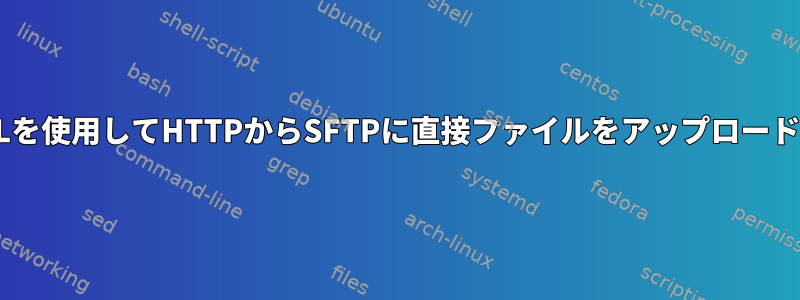
URLからSFTPにファイルをアップロードしようとしています。すべてのステップは独立して機能しますが、それらを組み合わせると、ファイルのダウンロードとSFTP接続の2つの別々のタスクに分割されるようです。いつでもエラーは発生しませんが、ファイルは転送されません。これを行う方法はありますか?
リダイレクトに基づく作品のダウンロード
$ curl -L "https://docs.google.com" -o test.csv
% Total % Received % Xferd Average Speed Time Time Time Current
Dload Upload Total Spent Left Speed
100 452 0 452 0 0 1155 0 --:--:-- --:--:-- --:--:-- 1158
100 1302 0 1302 0 0 1496 0 --:--:-- --:--:-- --:--:-- 4840
SFTPへのアップロード操作
$ curl -u user:password -T test.csv sftp://sub.domain.com
% Total % Received % Xferd Average Speed Time Time Time Current
Dload Upload Total Spent Left Speed
100 1302 0 0 100 1302 0 13557 --:--:-- --:--:-- --:--:-- 13705
100 1302 0 0 100 1302 0 13554 --:--:-- --:--:-- --:--:-- 13554
ミキシングではファイルをSFTPに入れません。
$ curl -L "https://docs.google.com" -o nextCurlTest.csv -u user:password sftp://sub.domain.com
% Total % Received % Xferd Average Speed Time Time Time Current
Dload Upload Total Spent Left Speed
100 452 0 452 0 0 1442 0 --:--:-- --:--:-- --:--:-- 1444
100 1302 0 1302 0 0 1873 0 --:--:-- --:--:-- --:--:-- 1873
% Total % Received % Xferd Average Speed Time Time Time Current
Dload Upload Total Spent Left Speed
0 0 0 0 0 0 0 0 --:--:-- --:--:-- --:--:-- 0
0 0 0 0 0 0 0 0 --:--:-- --:--:-- --:--:-- 0
SFTPを別々に開くようで、通常のSFTP転送としてインラインで追加してみましたが、やはり機能しませんでした。
$ curl -L "https://docs.google.com" -o Test2.csv -u user:password -T Test2.csv sftp://sub.domain.com
% Total % Received % Xferd Average Speed Time Time Time Current
Dload Upload Total Spent Left Speed
100 1754 0 452 100 1302 1414 4075 --:--:-- --:--:-- --:--:-- 5515
100 4395 0 3093 100 1302 4458 1876 --:--:-- --:--:-- --:--:-- 6334
% Total % Received % Xferd Average Speed Time Time Time Current
Dload Upload Total Spent Left Speed
0 0 0 0 0 0 0 0 --:--:-- --:--:-- --:--:-- 0
0 0 0 0 0 0 0 0 --:--:-- --:--:-- --:--:-- 0


