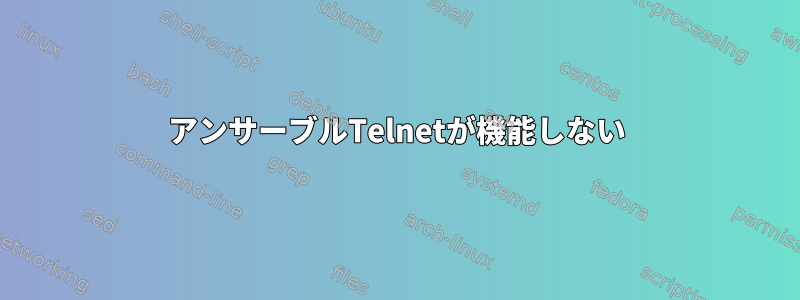
初期設定をプッシュするために Ansible Expect モジュールで telnet コマンドを使用しようとしても機能しません。応答部分に問題があるようです。ここに私のプレイブックがあります。
- hosts: wired
gather_facts: false
connection: local
tasks:
- name: telnet,login and execute command
ignore_errors: no
expect:
command: telnet "{{ inventory_hostname }}" 2009
responses:
.*>: "enable"
.*Password: "mainpass"
.*#: "show runn | in hostname"
register: telnet_output
- name: Debug output
debug: var=telnet_output.stdout_lines
端末からリモートでログインしようとすると、次のメッセージが表示されます。
Trying 10.1.1.1...
Connected to switch.lab.local.
Escape character is '^]'.
Enterを押す必要があります。これにより、以下が表示されます。
!!!!!!!!!!!!!!!!!!!!!!!!!!!!!!!!!!!!!!!!!!!!!!!!!!!!!!!!!!!!!!!!!!!!!!!!!!!!!!!
To log in to this device, use the following password/credentials:
enable password mainpass
!!!!!!!!!!!!!!!!!!!!!!!!!!!!!!!!!!!!!!!!!!!!!!!!!!!!!!!!!!!!!!!!!!!!!!!!!!!!!!!
switch>
その後、アクティベーションコマンドを入力する必要があり、アクティベーションパスワードの入力を求められます。
switch>enable
Password:
switch#
上記の内容を私のPlaybookの返信セクションに翻訳することはできません。実行すると、次の内容が表示されます。
fatal: [switch]: FAILED! => {
"ansible_facts": {
"discovered_interpreter_python": "/usr/bin/python3"
},
"changed": true,
"cmd": "telnet \"switch\" 2009",
"delta": "0:00:00.312863",
"end": "2022-11-08 15:01:27.707396",
"invocation": {
"module_args": {
"chdir": null,
"command": "telnet \"switch\" 2009",
"creates": null,
"echo": false,
"removes": null,
"responses": {
".*#": "show runn | in hostname",
".*>": "enable",
".*Password": "mainpass",
"Trying 10.1.1.1....*": "\n",
"telnet: Unable to connect to remote host: Connection refused": ""
},
"timeout": 30
}
},
"msg": "non-zero return code",
"rc": 1,
"start": "2022-11-08 15:01:27.394533",
"stdout": "Trying 10.1.1.1...\r\ntelnet: Unable to connect to remote host: Connection refused",
"stdout_lines": [
"Trying 10.1.1.1...",
"telnet: Unable to connect to remote host: Connection refused"
]
}
答え1
接続が拒否されましたというメッセージが表示されるため、Ansible接続が期待どおり/必要に応じて機能しないとします。 Ansibleはネットワークデバイスを処理するための特別なモジュールを構築しました。ここを参照してください。https://docs.ansible.com/ansible/latest/network/getting_started/network_differences.html
最良の方法は、マニュアルを読んで設定方法を学ぶことだと思います。また、Telnetはプレーンテキストで有線で移動するため、デバイスがサポートしている場合は実際にSSHまたはHTTPS APIにアップグレードする必要があります。


