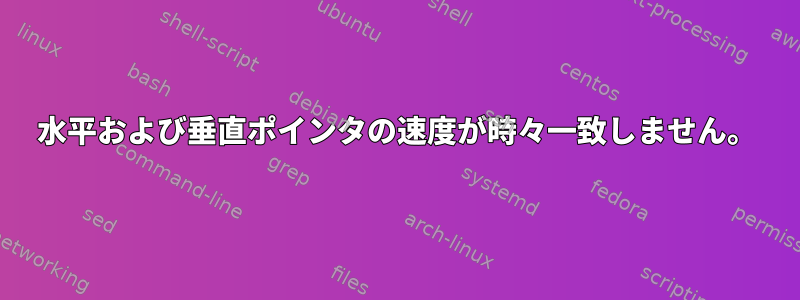
興味深い点は次のとおりです。ランダムにユーザーにログインすると、垂直マウス感度は水平マウス感度よりはるかに低くなります。その半分くらいです。この場合、水平感度が予想されますが、垂直感度は私が設定したものよりも低くなります。これが発生した場合、システム設定で感度を変更してもこの比率に影響はありません。
これは約50%の確率で発生し、明らかにランダムです。発生する行動に影響を与える方法は特定できません。ログイン後の残りのセッションでは、感度は正確または不正確です。
私のマウスはLogitech G600で、オンボードメモリをフル8200dpiを使用するように設定し、システム設定で非常に低い「ポインタ速度」値を設定しました。
興味深いことに、この感度はログイン画面にはこの問題は表示されませんが、ポインタの速度がはるかに高速であるため、各ユーザーに固有のようです(証拠だけを言及しても大丈夫です)。
デバッグする方法も知らず、修正する方法もわかりません。コンピュータの電源を入れるたびに正常に動作するマウスを得るためにサイコロを振る必要はありません。
xinput --list-propsどちらの場合も、マウスの出力は次のようになります。
Device Enabled (154): 1
Coordinate Transformation Matrix (156): 1.000000, 0.000000, 0.000000, 0.000000, 1.000000, 0.000000, 0.000000, 0.000000, 1.000000
libinput Natural Scrolling Enabled (282): 0
libinput Natural Scrolling Enabled Default (283): 0
libinput Scroll Methods Available (284): 0, 0, 1
libinput Scroll Method Enabled (285): 0, 0, 0
libinput Scroll Method Enabled Default (286): 0, 0, 0
libinput Button Scrolling Button (287): 2
libinput Button Scrolling Button Default (288): 2
libinput Button Scrolling Button Lock Enabled (289): 0
libinput Button Scrolling Button Lock Enabled Default (290): 0
libinput Middle Emulation Enabled (291): 0
libinput Middle Emulation Enabled Default (292): 0
libinput Accel Speed (293): -0.800000
libinput Accel Speed Default (294): 0.000000
libinput Accel Profiles Available (295): 1, 1
libinput Accel Profile Enabled (296): 0, 1
libinput Accel Profile Enabled Default (297): 1, 0
libinput Left Handed Enabled (298): 0
libinput Left Handed Enabled Default (299): 0
libinput Send Events Modes Available (267): 1, 0
libinput Send Events Mode Enabled (268): 0, 0
libinput Send Events Mode Enabled Default (269): 0, 0
Device Node (270): "/dev/input/event3"
Device Product ID (271): 1133, 49738
libinput Drag Lock Buttons (300): <no items>
libinput Horizontal Scroll Enabled (301): 1
libinput Scrolling Pixel Distance (302): 15
libinput Scrolling Pixel Distance Default (303): 15
libinput High Resolution Wheel Scroll Enabled (304): 1


