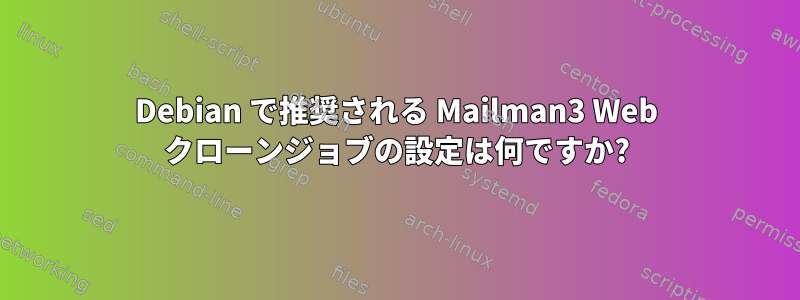
これMailman3 Web バージョンのインストール手順さまざまなクローンジョブの設定についてお問い合わせください。これはDebian Mailman3 のインストール手順これは、Debianmailman3-fullパッケージが必要なものを設定したことを示します。ただし、リストされたクローン操作はありません/var/spool/cron/crontabs/。
sudo -u list mailman /usr/bin/mailman-web runjobs hourlyまた、コマンドラインで指定された操作(例:)を実行しようとするとエラーが発生しますValueError: Language code already registered: ar。
答え1
Debianのパッケージはmailman3一連のcronプランをインストールします。
/etc/cron.d/mailman3
(現在のバージョンのソフトウェアを使用する場合)次のようにする必要があります。
# /etc/cron.d/mailman3: crontab entries for the mailman3 package
SHELL=/bin/sh
PATH=/usr/local/sbin:/usr/local/bin:/sbin:/bin:/usr/sbin:/usr/bin
# At 8AM, send out notifices of pending requests to list moderators
0 8 * * * list if [ -x /usr/bin/mailman ]; then /usr/bin/mailman notify; fi
# At 12AM, send mail digests for lists that do periodic as well as threshold delivery
0 12 * * * list if [ -x /usr/bin/mailman ]; then /usr/bin/mailman digests --periodic; fi
# Every 15 minutes, gate messages from usenet to those lists which have the gateway configured
*/15 * * * * list if [ -x /usr/bin/mailman ]; then /usr/bin/mailman gatenews; fi
(望むよりhttps://sources.debian.org/src/mailman3/3.3.7-3/debian/mailman3.cron.d/)


