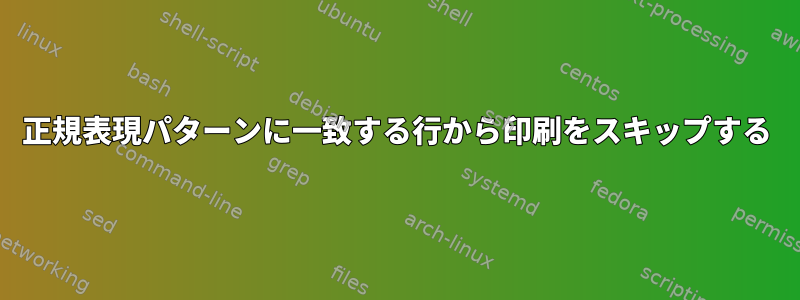
パターンに一致する行から印刷をスキップする方法。printf新しい行が他のパターンと一致するまで、残りの行はその行と一緒に表示されます。
私が望むのは、後続のテキストの色を表すコードWht:ですGrn:。Blu:したがって、エクスポートされませんが、色設定を変更するために使用されます。
これは私が今まで持っているものですが、着色を処理しますが、私が望むことをしません。
theone ()
{
printf '%s\n' "$@" \
| while IFS="" read -r vl; do
if [[ "$vl" =~ ^[[:space:]]*Wht:[[:space:]]*$ ]]; then
printf '%s%s%s\n' "${wht}" "$vl" "${rst}"
elif [[ "$vl" =~ ^[[:space:]]*Grn:[[:space:]]*$ ]]; then
printf '%s%s%s\n' "${grn}" "$vl" "${rst}"
elif [[ "$vl" =~ ^[[:space:]]*Blu:[[:space:]]*$ ]]; then
printf '%s%s%s\n' "${blu}" "$vl" "${rst}"
else
printf '%s%s%s\n' "${wht}" "$vl" "${rst}"
fi
done
}
これは例です
var="
Grn:
Some lines in green
More green lites
Green light again
Blu:
Now turning to blue
And more blue"
theone "$var"
結果は次のとおりです。
Some lines in green
More green lites
Green light again
Now turning to blue
And more blue
答え1
問題を解決するPOSIX互換の方法は次のとおりです。
#!/bin/sh
# Colour codes
grn=$(tput setaf 2) blu=$(tput setaf 4) wht=$(tput setaf 7)
rst=$(tput sgr0)
theone()
{
printf '%s\n' "$@" |
while IFS= read -r vl
do
# Strip leading and trailing space
ns=${vl##[[:space:]]}
ns=${ns%%[[:space:]]}
case "$ns" in
# Look for a colour token
Wht:) use="$wht" ;;
Grn:) use="$grn" ;;
Blu:) use="$blu" ;;
# Print a line
*) printf "%s%s%s\n" "${use:-$wht}" "$vl" "$rst" ;;
esac
done
}
を使用している場合は、bashコンストラクタを使用するのではなく、カラーコードを関連配列に配置してその中にある項目を見つけることもできますcase … esac。
#!/bin/bash
theone()
{
# Colour codes
declare -A cc=(
['Grn:']=$(tput setaf 2)
['Blu:']=$(tput setaf 4)
['Wht:']=$(tput setaf 7)
)
local rst=$(tput sgr0)
printf '%s\n' "$@" |
while IFS= read -r vl
do
# Strip spaces
ns=${vl//[[:space:]]/}
# Look for a defined token
if [[ -v cc[$ns] ]]
then
# Assign the next colour
use=${cc[$ns]}
else
# Print a line
printf "%s%s%s\n" "${use:-${cc['Wht:']}}" "$vl" "$rst"
fi
done
}


