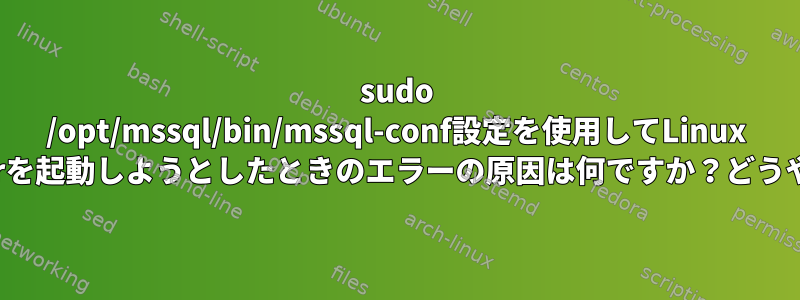
このようなエラーが発生します! SQL Server 2019をインストールしようとしています。私はgithubの問題でこれがmssql-serverのバグではなく、Linux自体またはより具体的に私のデバイスに関連していますが、それでも何もできないことを確認しました。誰もがこの問題を解決するのに役立つことができればとても感謝します。ありがとうございます!
This program has encountered a fatal error and cannot continue running at Sat Mar 25 01:30:57 2023
The following diagnostic information is available:
Reason: 0x00000001
Signal: SIGSEGV - Segmentation fault (11)
Signal Address: (nil)
Signal Code: 0x00000001
Stack:
IP Function
---------------- --------------------------------------
000055615e53f822 <unknown>
000055615e53f240 <unknown>
000055615e55a872 <unknown>
000055615e4d24fb <unknown>
00007fe75ba6a520 __sigaction+0x50
0000000000000000 <unknown>
000055615e4ee4ee <unknown>
000055615e4ce7a4 <unknown>
000055615e4ce5c9 <unknown>
Process: 38589 - sqlservr
Thread: 38715 (application thread 0x1d0)
Instance Id: ecd3af55-b388-444f-aeae-7fa1f77b951b
Crash Id: 0a3e20d4-4fbb-4ee2-ad24-d5ead7235f1a
Build stamp: da729593fa9bc048da0037e5e85e1b296f1e5a8fbc8e1385d683b5b22fa891e1
Distribution: Linux Mint 21.1
Processors: 8
Total Memory: 8006934528 bytes
Timestamp: Sat Mar 25 01:30:57 2023
Capturing a dump of 38589
Successfully captured dump: /var/opt/mssql/log/core.sqlservr.3_25_2023_1_30_57.38589
Executing: /opt/mssql/bin/handle-crash.sh with parameters
handle-crash.sh
/opt/mssql/bin/sqlservr
38589
/opt/mssql/bin
/var/opt/mssql/log/
ecd3af55-b388-444f-aeae-7fa1f77b951b
0a3e20d4-4fbb-4ee2-ad24-d5ead7235f1a
/var/opt/mssql/log/core.sqlservr.3_25_2023_1_30_57.38589
Linux Mint 21.1
Capturing core dump and information to /var/opt/mssql/log...
Hint: You are currently not seeing messages from other users and the system.
Users in groups 'adm', 'systemd-journal' can see all messages.
Pass -q to turn off this notice.
No journal files were opened due to insufficient permissions.
Hint: You are currently not seeing messages from other users and the system.
Users in groups 'adm', 'systemd-journal' can see all messages.
Pass -q to turn off this notice.
No journal files were opened due to insufficient permissions.
/usr/bin/tail: cannot open '/var/log/syslog' for reading: Permission denied
Sat Mar 25 01:31:00 AM CET 2023 Capturing program information
Dump already generated: /var/opt/mssql/log/core.sqlservr.3_25_2023_1_30_57.38589, moving to /var/opt/mssql/log/core.sqlservr.38589.temp/core.sqlservr.38589.gdmp
Moving logs to /var/opt/mssql/log/core.sqlservr.38589.temp/log/paldumper-debug.log
Sat Mar 25 01:31:00 AM CET 2023 Capturing program binaries
/usr/bin/find: ‘/usr/local/openssl-3.0.7/test-runs/test_rehash/rehash.231763’: Permission denied
Sat Mar 25 01:31:02 AM CET 2023 Compressing the dump files
Core dump and information are being compressed in the background. When
complete, they can be found in the following location:
/var/opt/mssql/log/core.sqlservr.03_25_2023_01_30_59.38589.tbz2
Initial setup of Microsoft SQL Server failed. Please consult the ERRORLOG
in /var/opt/mssql/log for more information.
mssql-serverを完全にアンインストールしてから再インストールしてみましたが、うまくいきませんでした。手動でインストールしようとしましたが、まだ機能しておらず、出力は常に同じです。


