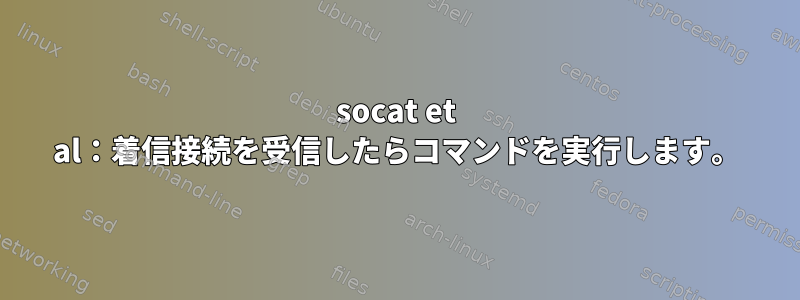
誰かがsocatを使用して、次のようにtcpポートから着信接続をリッスンしているとします。
$ socat file:`tty`,echo=1 "TCP-L:8080"
接続を受信したら、コマンドを一度だけ実行できますか?notify-send通知を受け取るために実行しようとしていますが、どのコマンドでも可能です。
答え1
代わりにコマンドを実行するには、execまたはを使用します。systemfile
socat -U tcp-listen:8000,reuseaddr,fork exec:date
これはdateコマンドを実行し、2番目のアドレスから最初のアドレス(またはIOW)への双方向ストリームを使用して各接続のクライアントに出力を送信します。Uその出力はdateソケットに転送されますが、ソケットのデータは送信されません。転送date)。
または、notify-sendクライアントにメッセージを実行して送信するには、systemget shellを使用します。
socat -U tcp-listen:8000,reuseaddr,fork 'system:{
if
notify-send "Got connection from $SOCAT_PEERADDR:$SOCAT_PEERPORT"
then
# sending to the client
echo OK: notification sent successfully
else
echo ERROR: could not send notification
fi
}'
同じ文字やその中にある文字を処理できないようにすることで、一種の引用符{...}として解釈されますが、単にコマンドグループとして扱われるところから渡される場合もあります。socat,"sh
エラー(shまたはエラーがあるnotify-send場合echo)はクライアントではなくstderrに送信されますが、socatオプションを渡すことで変更できますstderr。
socat -U tcp-listen:8000,reuseaddr,fork 'system:{
if
notify-send "Got connection from $SOCAT_PEERADDR:$SOCAT_PEERPORT"
then
# sending to the client
echo OK: notification sent successfully
else
echo ERROR: could not send notification
fi
},stderr'
答え2
私はsocatに慣れていませんが、ncは慣れていません...
while true; do $CMD | nc -l 8080; done
(標準出力がクライアントに返されます.)
OTOH、xinetd、またはsystemd-socket-activateを使用できます


