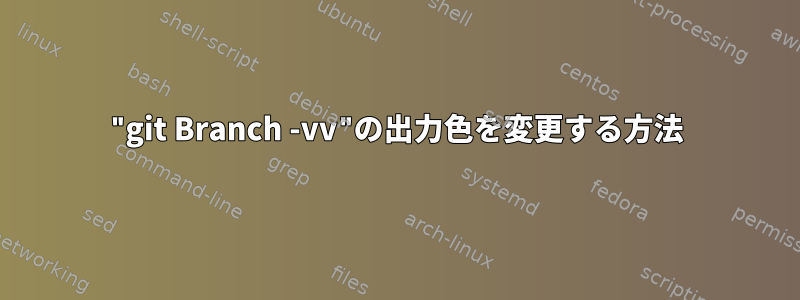
私はこれが--format引数が必要であることを発見しました。
--format <format>
A string that interpolates %(fieldname) from a branch ref being shown and the object it points at. The format is the same as that of git-for-each-ref(1).
探してman git-for-each-refみました。
When unspecified, <format> defaults to %(objectname) SPC %(objecttype) TAB %(refname).
下の例は次のとおりです。
--format='From: %(*authorname) %(*authoremail)
Subject: %(*subject)
Date: %(*authordate)
Ref: %(*refname)
%(*body)
' 'refs/tags'
--format="ref=%(refname)"
私がもっとよく知らないこともあります。
答え1
長すぎる。
git config -g color.branch.upstream 'red bold'
子コマンド:
git config color.branch.upstream '<fg-color> [<bg-color>] [<attribute>...]'
Git設定ファイル:
[color "branch"]
upstream = <fg-color> [<bg-color>] [<attribute>...]
可能な<fg-color>合計<bg-color>値:
black blue cyan default green
magenta normal red white yellow
bright必要に応じて、これらの色を表すためにプレフィックスを追加するか、#RRGGBB値の明るい色合いを使用します。
可能な<attribute>値:
blink bold ul italic
reverse strike dim
例:
git config color.branch.upstream 'yellow red bold ul'
git config color.branch.upstream brightblue
git config color.branch.upstream '#c0c0ff'
git-config(1)詳しくはマニュアルページをご覧ください。すべての端末ですべての機能がサポートされるわけではありません。また、 --global フラグを使用してグローバルに変更することを忘れないでください:)



