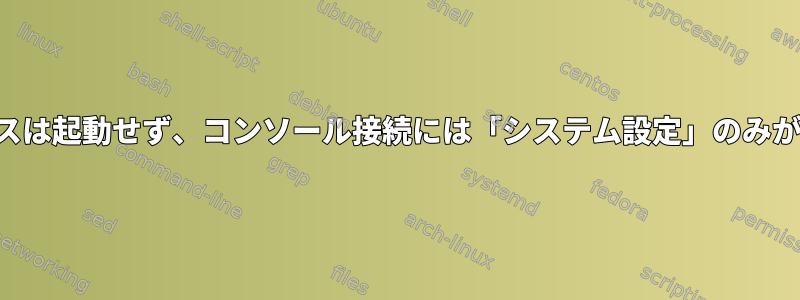
私はOracleの無料層とOracle LinuxをVPSとして使用します。数日前にいくつかのアプリをインストールしようとしましたが、システムがクラッシュしました。コンソール接続に接続すると、次のようになります。
Enterキーを押すと注目を集める
Oracle AAVMF Version: 1.6.6.cvm
PEIM Loaded: PcdPeim.efi
PEIM Loaded: ResetSystemPei.efi
PEIM Loaded: MemoryInit.efi
***other modules and drivers loading***
Image Loaded: UsbMassStorageDxe.efi
Image Loaded: QemuFwCfgAcpiPlatform.efi
DXE Phase: Complete.
Tpm2SubmitCommand - Tcg2 - Not Found
Tpm2GetCapabilityPcrs fail!
Tpm2SubmitCommand - Tcg2 - Not Found
PCI Info:
PciBus: [00|00|00]
PciDev [1B36:0008:1AF4:1100]: [00|00|00]
PciDev [1AF4:1050:108E:1100]: [00|01|00]
PciDev [1B36:000D:1AF4:1100]: [00|02|00]
PciDev [1AF4:1048:108E:1100]: [18|00|00]
PciDev [1AF4:1041:108E:1100]: [00|06|00]
SecureBoot: Disabled
Boot Options:
Boot0001: UEFI Misc Device <VenHw(93E34C7E-B50E-11DF-9223-2443DFD72085,00)>
Boot0002: UEFI ORACLE BlockVolume <PciRoot(0x0)/Pci(0x5,0x7)/Pci(0x0,0x0)/Scsi(0x0,0x1)>
Boot0003: UEFI PXEv4 (MAC:0200170093F8) <PciRoot(0x0)/Pci(0x6,0x0)/MAC(0200170093F8,0x1)/IPv4(0.0.0.0)>
Boot0004: EFI Internal Shell <Fv(64074AFE-340A-4BE6-94BA-91B5B4D0F71E)/FvFile(7C04A583-9E3E-4F1C-AD65-E05268D0B4D1)>
BootNext:
Failed to Load Boot0001 "UEFI Misc Device" from VenHw(93E34C7E-B50E-11DF-9223-2443DFD72085,00): Not Found
Loading Boot0002 "UEFI ORACLE BlockVolume " from PciRoot(0x0)/Pci(0x5,0x7)/Pci(0x0,0x0)/Scsi(0x0,0x1)
Starting Boot0002 "UEFI ORACLE BlockVolume " from PciRoot(0x0)/Pci(0x5,0x7)/Pci(0x0,0x0)/Scsi(0x0,0x1)
Use the ^ and v keys to change the selection.
Press 'e' to edit the selected item, or 'c' for a command prompt. System setup The selected entry will be started automatically in 5s. The selected entry will be started automatically in 4s. The selected entry will be started automatically in 3s. The selected entry will be started automatically in 2s. The selected entry will be started automatically in 1s. The selected entry will be started automatically in 0s. Oracle AAVMF Version: 1.6.6.cvm
PEIM Loaded: PcdPeim.efi
PEIM Loaded: ResetSystemPei.efi
PEIM Loaded: MemoryInit.efi
***other modules and drivers loading***
Image Loaded: QemuFwCfgAcpiPlatform.efi
DXE Phase: Complete.
Tpm2SubmitCommand - Tcg2 - Not Found
Tpm2GetCapabilityPcrs fail!
Tpm2SubmitCommand - Tcg2 - Not Found
PCI Info:
PciBus: [00|00|00]
PciDev [1B36:0008:1AF4:1100]: [00|00|00]
PciDev [1AF4:1050:108E:1100]: [00|01|00]
PciDev [1B36:000D:1AF4:1100]: [00|02|00]
PciDev [1AF4:1048:108E:1100]: [18|00|00]
PciDev [1AF4:1041:108E:1100]: [00|06|00]
SecureBoot: Disabled
Boot Options:
Boot0005: Oracle Linux <HD(1,GPT,082E6D0E-4A84-47D8-A1CC-AA046E42D938,0x800,0x32000)/\EFI\redhat\shimaa64.efi>
Boot0002: UEFI ORACLE BlockVolume <PciRoot(0x0)/Pci(0x5,0x7)/Pci(0x0,0x0)/Scsi(0x0,0x1)>
Boot0001: UEFI Misc Device <VenHw(93E34C7E-B50E-11DF-9223-2443DFD72085,00)>
Boot0004: EFI Internal Shell <Fv(64074AFE-340A-4BE6-94BA-91B5B4D0F71E)/FvFile(7C04A583-9E3E-4F1C-AD65-E05268D0B4D1)>
BootNext:
Loading Boot0000 "UiApp" from Fv(64074AFE-340A-4BE6-94BA-91B5B4D0F71E)/FvFile(462CAA21-7614-4503-836E-8AB6F4662331)
Image Loaded: UiApp.efi
Starting Boot0000 "UiApp" from Fv(64074AFE-340A-4BE6-94BA-91B5B4D0F71E)/FvFile(462CAA21-7614-4503-836E-8AB6F4662331)
それから
最初の2つのオプションをクリックすると、「システム設定」のみが表示されます。システム設定に入っても同じです。 cをクリックしてgrubメニューに入り、bootに入り、最初にカーネルをロードする必要があるというメッセージが表示されます。試したこと:EFIシェルに入り、TFTPを使用してnetboot.xyz EFIをダウンロードし、Ubuntu回復モードで起動しました。私はchrootを使用してOracle Linuxシェルに入ります。成功せずにカーネル、grub2などを再インストールしました。 mysqlデータベースを入手してUbuntuをインストールします。





