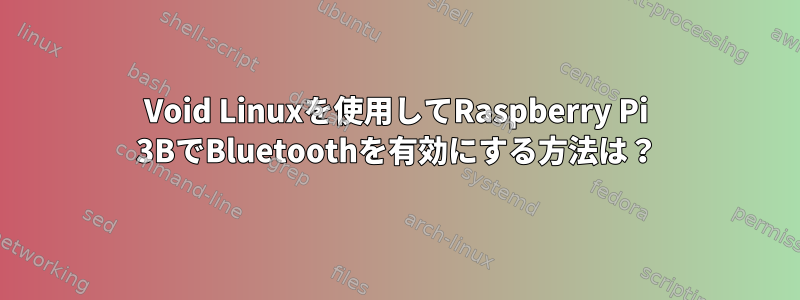
私RPI 3BとボイドLinux、Bluetoothを有効にする方法をGoogleでたくさん検索しましたが、解決策が見つかりません...私がしたことは次のとおりです。
手紙の指示に従ってくださいhttps://docs.voidlinux.org/config/bluetooth.html
dtparam=krnbt=on/boot/config.txt に行を追加しました。
Rfkill は以下を表示します。
$ rfkill
ID TYPE DEVICE SOFT HARD
0 bluetooth hci0 unlocked unlocked unlocked
1 wlan phy0 unlocked phy0 unlocked unlocked
Dmesgは以下を示しています:
sudo dmesg | grep -i bluetooth
Password:
[ 4.036991] Bluetooth: Core ver 2.22
[4.037094] NET: PF_BLUETOOTH protocol family registered
[4.037099] Bluetooth: HCI device and connection manager initialized
[4.037119] Bluetooth: HCI Socket Layer Initialized
[4.037126] Bluetooth: L2CAP Socket Layer Initialized
[4.037140] Bluetooth: SCO Socket Layer Initialized
[5.262545] Bluetooth: HCI UART driver ver 2.3
[5.262572] Bluetooth: HCI UART protocol H4 registered
[5.263061] Bluetooth: HCI UART Three-wire (H5) protocol registered
[5.263329] Bluetooth: HCI UART Broadcom protocol registered
[7.520967] Bluetooth: hci0: 0xfc18 tx timeout command
[ 15.585064] Bluetooth: hci0: BCM: failed to write baudrate update (-110)
[ 15.585227] Bluetooth: hci0: Failure to set baudrate
[16.259899] Bluetooth: BNEP (Ethernet Emulation) ver 1.3
[16.259921] Bluetooth: BNEP filters: Multicast Protocol
[16.259941] Bluetooth: BNEP Socket Layer Initialized
[ 17.600974] Bluetooth: hci0: 0x0c03 tx timeout command
[ 25.824953] Bluetooth: hci0: BCM: Reset failed (-110)
Blueman-managerもインストールして端末で開こうとすると、次のように表示されます。
$ sudo blueman-manager
Contraseña:
blueman-manager 23.07.59 ERROR Manager:147 on_dbus_name_appeared: Default adapter not found, trying first available.
blueman-manager 23.07.59 ERROR Manager:151 on_dbus_name_appeared: No adapter(s) found, exiting
私が有効にしたサービスのリスト:
ls /var/service
agetty-tty1 agetty-tty5 bluetoothd dhcpcd ntpd udevd
agetty-tty2 agetty-tty6 cronie elogind rngd wpa_supplicant
agetty-tty3 agetty-ttyAMA0 cupsd fake-hwclock saned zramen
agetty-tty4 alsa dbus lxdm sshd
cdmline.txt:
snd_bcm2835.enable_headphones=1 snd_bcm2835.enable_compat_alsa=0 root=PARTUUID=3b479547-02 rw rootwait console=ttyAMA0,115200 kgdboc=ttyAMA0,115200 console=tty1 smsc95xx.turbo_mode=N dwc_otg.lpm_enable=0 loglevel=4 elevator=noop
ユーザーにグループBluetoothを追加しました...
また何ができますか?どんな助けでも大変感謝します!
PD:私に尋ねるとWiFiがうまくいきます…


