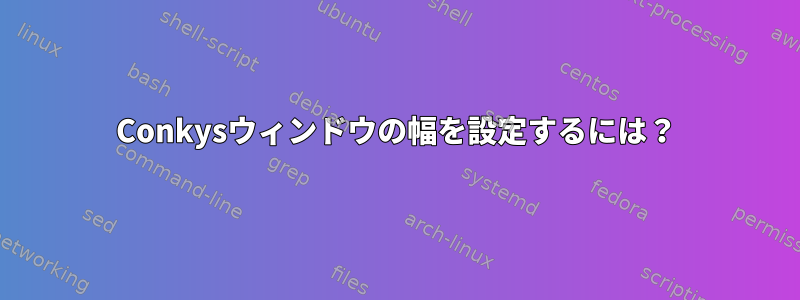
私は次の.conkyrcを使用します。
主な質問:私の仕事に対してより広い「ウィンドウ」を持つようにウィンドウの幅をどのように設定しますか?
background yes
use_xft yes
xftfont Terminus:size=8
xftalpha 0.8
update_interval 3.0
total_run_times 0
double_buffer yes
own_window yes
own_window_type override
own_window_transparent yes
own_window_hints undecorated,below,sticky,skip_taskbar,skip_pager
minimum_size 0 0
draw_shades yes
draw_outline no
draw_borders yes
stippled_borders 8
border_margin 0
border_width 0
default_color ffffff
default_shade_color black
default_outline_color ffffff
alignment top_left
# gap_x - 1280x800 = 1105; 1024x768 = 820
gap_x 1513
gap_y 5
no_buffers yes
uppercase no
cpu_avg_samples 2
net_avg_samples 2
override_utf8_locale yes
use_spacer yes
text_buffer_size 4096
TEXT
アドバイスをありがとうございます:\
答え1
カン・ジユ優れた文書化:
Maximum_width ウィンドウの最大幅 maximum_size ウィンドウの最小サイズ
答え2
同様の問題が発生した場合は、conky設定を調整してから再起動または忘れないでください。そうしないと、更新された変更は表示されません。


