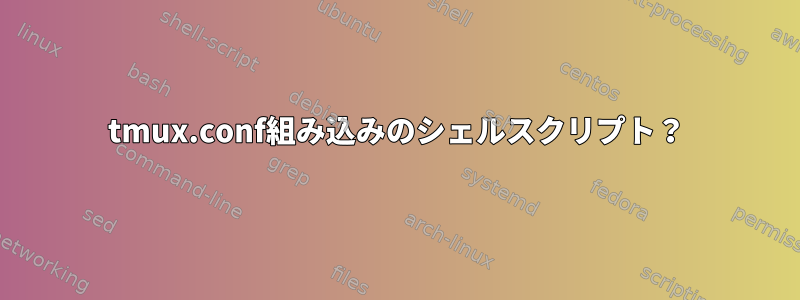
私はtmux.conf現在のユーザーの大文字の名前でセッションを開始する必要があります(実際には単純化しましたが、例として使用されます)。
違法な次の仮想行を想像してみてください。
new-session -n BananaWindow -s "$(echo "${USER}" | tr '[:lower:]' '[:upper:]')" 'bash -l'
上記をどのように達成できますか?
答え1
私の経験では、.tmux.conf各ステートメントif-shellをsource-file。
ホストベースのプロファイルを実行する方法は次のとおりです。
# Use `run-shell` to resolve arbitrary shell commands, and set-environment to
# make them available to tmux.
#
# Note that any variables set with `set-environment` are not available later in
# the same conf file, but will be available interactively once the conf file
# has loaded--and also in any sourced conf files.
run-shell "tmux set-environment -g TMUX_PROFILE $(hostname)"
# Here we're just defining a variable to reduce duplication later...
set-environment -g TMUX_PROFILE_PATH "${HOME}/.tmux/profiles/${TMUX_PROFILE}.tmux"
# The file that contains the instruction to source the proper conf file. We
# have to put the command contained in this file in a separate file because of
# that `set-environment` issue.
source-file "${HOME}/.tmux/profiles/select-profile.tmux"
コンテンツ${HOME}/.tmux/profiles/select-profile.tmux:
if-shell "test -f ${TMUX_PROFILE_PATH}" 'source-file ${TMUX_PROFILE_PATH}' 'display-message "profile not found: ${TMUX_PROFILE_PATH}"'
ホスト固有の設定を入力するだけで${HOME}/.tmux/profiles/自動的にロードされます。
名前付きセッションにも同様の技術を使用できます。
run-shell "tmux set-environment -g SESSION_NAME $(echo "${USER}" | tr '[:lower:]' '[:upper:]')"
source-file "${HOME}/.tmux/functions/named-session.tmux"
コンテンツ${HOME}/.tmux/functions/named-session.tmux:
new-session -n BananaWindow -s "${SESSION_NAME}" 'bash -l'


