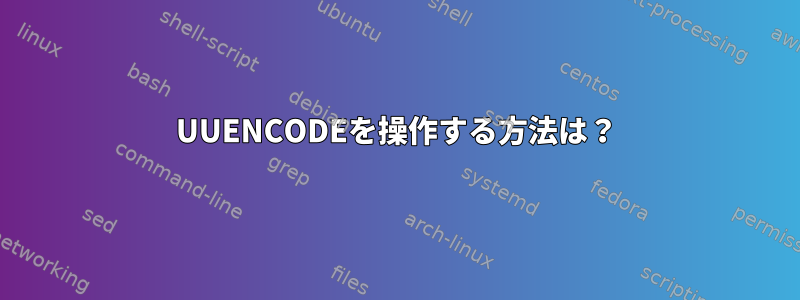
サーバーを継承し、ソフトウェア要件のために以前のバージョンのRedhatがインストールされており、電子メールの添付を許可するにはUUENCODEを使用する必要があります。uuencodeファイルがそこuudecodeにありません/usr/bin。別のサーバーからコピーしようとしましたが、エラーが発生しました。
/lib64/tls/libc.so.6: 実行しようとするとバージョン 'GLIBC_2.4' が見つかりません。
sharutils.rpmをインストールする必要があるようですが、どのようなものをダウンロードするのかわかりません。誰もがダウンロードする正しいrpmまたはuuencodeを処理する他の方法を教えてもらえますか?
サーバーの詳細:
$ cat /proc/version
Linux version 2.6.9-42.ELsmp ([email protected]) (gcc version 3.4.6 20060404 (Red Hat 3.4.6-2)) #1 SMP Wed Jul 12 23:32:02 EDT 2006
$ cat /etc/redhat-release
Red Hat Enterprise Linux ES release 4 (Nahant Update 4)
$ uname -a
Linux <servername> 2.6.9-42.ELsmp #1 SMP Wed Jul 12 23:32:02 EDT 2006 x86_64 x86_64 x86_64 GNU/Linux
答え1
yumRHELリポジトリにアクセスして、そのバージョンと一致するsharutilsバージョンをインストールしてみましたか?
$ yum update
$ yum install sharutils
CentOSパッケージは通常RHELパッケージと一対一で対応しますが、ブランドは削除されます。パッケージを手動でダウンロードしてみることができます。ここからパッケージを入手できるようです。
$ wget http://mirror.rackspace.com/CentOS/4/apt/i386/RPMS.os/sharutils-4.2.1-22.2.i386.rpm
答え2
Fedora 17 Linuxでuuencodeを取得する方法
yumを使用してuuencodeが提供する機能を学びます。
yum provides uuencode
yumが言うことを読んでください:
sharutils-4.11.1-3.fc17.x86_64 : The GNU shar utilities for packaging
and unpackaging shell archives
Repo : @updates
Matched from:
Filename : /usr/bin/uuencode
ああ、見て! 'sharutils'はuuencodeを提供します
取付ける:
yum install sharutils
次の結果が表示されます。
[root@defiant el]# yum install sharutils
Loaded plugins: fastestmirror, langpacks, presto, refresh-packagekit
Loading mirror speeds from cached hostfile
* fedora: ftp.usf.edu
* rpmfusion-free: mirror.hiwaay.net
* rpmfusion-free-updates: mirror.hiwaay.net
* rpmfusion-nonfree: mirror.hiwaay.net
* rpmfusion-nonfree-updates: mirror.hiwaay.net
* updates: mirror.hiwaay.net
Resolving Dependencies
--> Running transaction check
---> Package sharutils.x86_64 0:4.11.1-3.fc17 will be installed
--> Finished Dependency Resolution
Dependencies Resolved
====================================================================================================================================================================================================================================
Package Arch Version Repository Size
====================================================================================================================================================================================================================================
Installing:
sharutils x86_64 4.11.1-3.fc17 updates 176 k
Transaction Summary
====================================================================================================================================================================================================================================
Install 1 Package
Total download size: 176 k
Installed size: 612 k
Is this ok [y/N]: y
Downloading Packages:
sharutils-4.11.1-3.fc17.x86_64.rpm | 176 kB 00:00
Running Transaction Check
Running Transaction Test
Transaction Test Succeeded
Running Transaction
Installing : sharutils-4.11.1-3.fc17.x86_64 1/1
Verifying : sharutils-4.11.1-3.fc17.x86_64 1/1
Installed:
sharutils.x86_64 0:4.11.1-3.fc17
Complete!
次に、動作していることをテストします。
[root@defiant el]# which uuencode
/usr/bin/uuencode
[root@defiant el]# uuencode --version
uuencode (GNU sharutils) 4.11.1


