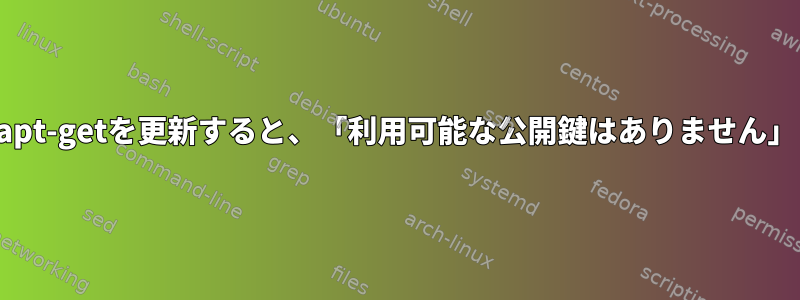
実行時にapt-get update次のエラーが発生します。
root@ADS3-Debian6:/home/aluno# apt-get update
Atingido http://sft.if.usp.br squeeze Release.gpg
Ign http://sft.if.usp.br/debian/ squeeze/contrib Translation-en
Ign http://sft.if.usp.br/debian/ squeeze/contrib Translation-pt
Ign http://sft.if.usp.br/debian/ squeeze/contrib Translation-pt_BR
(...)
Obter:10 http://security.debian.org squeeze/updates/non-free i386 Packages [14 B]
Baixados 612 kB em 4s (125 kB/s)
Lendo listas de pacotes... Pronto
There is no public key available for the following key IDs: 8B48AD6246925553
答え1
他の回答が有効かどうかは、その回答が表すパッケージに「8B48AD6246925553」キーがあるかどうかによって異なります。
キーが必要な場合は、キーをインポートする必要があり、キーが見つかる場所はキーサーバーにあります(通常はすべてのキーサーバーで利用可能)。
sudo apt-key adv --keyserver keyserver.ubuntu.com --recv-keys 8B48AD6246925553
答え2
次のステップの代わりに@mariotomoの答えに従うことをお勧めします!
~によると次のキーIDに使用できる公開キーはありません。、これは問題を解決します。
sudo aptitude install debian-archive-keyring
引用する
答え3
私は以下をお勧めします:
$ sudo apt-get install debian-archive-keyring
$ sudo apt-key update
これはインストールが不要なため、他の方法よりも優れています。debian-keyringこれは99%の場合、巨大で不要なインストールです。
答え4
Linux Mint(カーネルバージョン3.13.0-24)で同じ問題に直面しましたが、次のコマンドを使用して問題を解決できました。
gpg --recv-keys <the-reported-key>
gpg --export <the-reported-key> | apt-key add -
指示:
1) コマンドは順番に実行されます。 2) コマンドは次のように実行されます。根ユーザー
礼儀正しいこれ答え。


