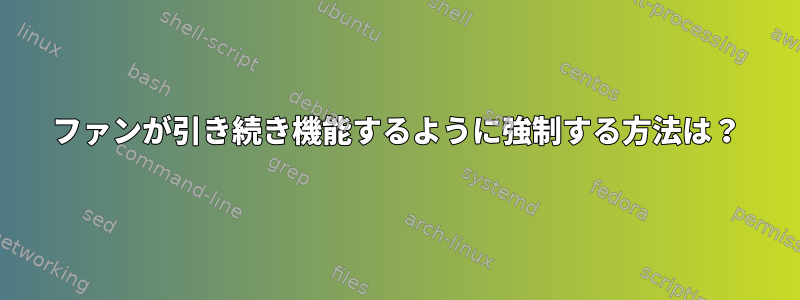
私はHP Pavilion dv9000tでArchLinuxを使用していますが、過熱の問題があります。ノートブック内の空気の流れを改善し、より良い熱ペーストを適用するためにすべてを試しましたが、まだ1つの問題があります。
CPU温度が低いとファンが回転を停止します(GPU温度が高くても問題になります)。
私はcommandのような重い処理を実行してyesファンを操作できることを発見しました。ただし、CPUが高すぎると、このコマンドを停止し、ファンが停止したときに再起動する必要があるため、これは解決策ではありません(GPUが熱くならないように)。
以下を使ってファンを制御しようとしています。イウィキしかし、実行すると、pwmconfig次のエラーが発生します。
/usr/bin/pwmconfig: There are no pwm-capable sensor modules installed
ファンを回転させ続けるにはどうすればよいかわかりますか?
編集する:
出力はsensors-dectect次のとおりです。
~/ sudo sensors-detect
# sensors-detect revision 6170 (2013-05-20 21:25:22 +0200)
# System: Hewlett-Packard HP Pavilion dv9700 Notebook PC [Rev 1] (laptop)
# Board: Quanta 30CB
This program will help you determine which kernel modules you need
to load to use lm_sensors most effectively. It is generally safe
and recommended to accept the default answers to all questions,
unless you know what you're doing.
Some south bridges, CPUs or memory controllers contain embedded sensors.
Do you want to scan for them? This is totally safe. (YES/no):
Module cpuid loaded successfully.
Silicon Integrated Systems SIS5595... No
VIA VT82C686 Integrated Sensors... No
VIA VT8231 Integrated Sensors... No
AMD K8 thermal sensors... No
AMD Family 10h thermal sensors... No
AMD Family 11h thermal sensors... No
AMD Family 12h and 14h thermal sensors... No
AMD Family 15h thermal sensors... No
AMD Family 15h power sensors... No
AMD Family 16h power sensors... No
Intel digital thermal sensor... Success!
(driver `coretemp')
Intel AMB FB-DIMM thermal sensor... No
VIA C7 thermal sensor... No
VIA Nano thermal sensor... No
Some Super I/O chips contain embedded sensors. We have to write to
standard I/O ports to probe them. This is usually safe.
Do you want to scan for Super I/O sensors? (YES/no):
Probing for Super-I/O at 0x2e/0x2f
Trying family `National Semiconductor/ITE'... No
Trying family `SMSC'... No
Trying family `VIA/Winbond/Nuvoton/Fintek'... No
Trying family `ITE'... No
Probing for Super-I/O at 0x4e/0x4f
Trying family `National Semiconductor/ITE'... No
Trying family `SMSC'... No
Trying family `VIA/Winbond/Nuvoton/Fintek'... No
Trying family `ITE'... No
Some hardware monitoring chips are accessible through the ISA I/O ports.
We have to write to arbitrary I/O ports to probe them. This is usually
safe though. Yes, you do have ISA I/O ports even if you do not have any
ISA slots! Do you want to scan the ISA I/O ports? (YES/no):
Probing for `National Semiconductor LM78' at 0x290... No
Probing for `National Semiconductor LM79' at 0x290... No
Probing for `Winbond W83781D' at 0x290... No
Probing for `Winbond W83782D' at 0x290... No
Lastly, we can probe the I2C/SMBus adapters for connected hardware
monitoring devices. This is the most risky part, and while it works
reasonably well on most systems, it has been reported to cause trouble
on some systems.
Do you want to probe the I2C/SMBus adapters now? (YES/no):
Using driver `i2c-i801' for device 0000:00:1f.3: Intel 82801H ICH8
Module i2c-dev loaded successfully.
Next adapter: nouveau-0000:01:00.0-0 (i2c-0)
Do you want to scan it? (yes/NO/selectively):
Next adapter: nouveau-0000:01:00.0-1 (i2c-1)
Do you want to scan it? (yes/NO/selectively):
Next adapter: nouveau-0000:01:00.0-2 (i2c-2)
Do you want to scan it? (yes/NO/selectively):
Now follows a summary of the probes I have just done.
Just press ENTER to continue:
Driver `coretemp':
* Chip `Intel digital thermal sensor' (confidence: 9)
Do you want to overwrite /etc/conf.d/lm_sensors? (YES/no):
Unloading i2c-dev... OK
Unloading cpuid... OK
このファイル/etc/conf.d/lm_sensorsには以下が含まれます。
HWMON_MODULES="coretemp"
このファイル/etc/modules-load.d/lm_sensors.confには以下が含まれます。
coretemp
acpi-cpufreq
コマンドsensors出力は次のとおりです。
~/ sensors
coretemp-isa-0000
Adapter: ISA adapter
Core 0: +46.0°C (high = +85.0°C, crit = +85.0°C)
Core 1: +47.0°C (high = +85.0°C, crit = +85.0°C)
acpitz-virtual-0
Adapter: Virtual device
temp1: +49.0°C
nouveau-pci-0100
Adapter: PCI adapter
temp1: +60.0°C (high = +95.0°C, hyst = +3.0°C)
(crit = +115.0°C, hyst = +5.0°C)
(emerg = +115.0°C, hyst = +5.0°C)
答え1
もう少し調べたところ、あなたのラップトップメーカー(特にNVIDIAチップ)が存在することがわかりました。唯一の解決策説明通りなら「リフロー」ですここ。
ノートブックの寿命を延ばすために一時的に冷却パッドを購入することはできますが、温度の問題は解決されません。
pwmconfigを実行できない場合、BIOSには手動でファン速度を変更する方法が含まれていないため(HPドキュメントを参照)、その値を制御できるモジュールがないため、pwmconfigは失敗します。
他のノートパソコンをお勧めしますマニュアル/仕様を確認してくださいこのモジュールのサポートが含まれていることを確認してください。不明な場合や文書に情報が含まれていない場合は、Sensors-Detectを実行しても問題になりません。また、お使いのコンピュータにサポートが含まれていても、Linuxにはこれらのモジュールが含まれていないため、最新のカーネルバージョンに引き続き更新して祈る必要があることに注意してください。
答え2
結局、ハードウェアソリューションを使用することにしました。
ファンから2本のワイヤを切り取りましたが、ファンは常に回転します(最大レベルにもかかわらず)。
私はこの解決策を見つけましたこのブログ投稿。


