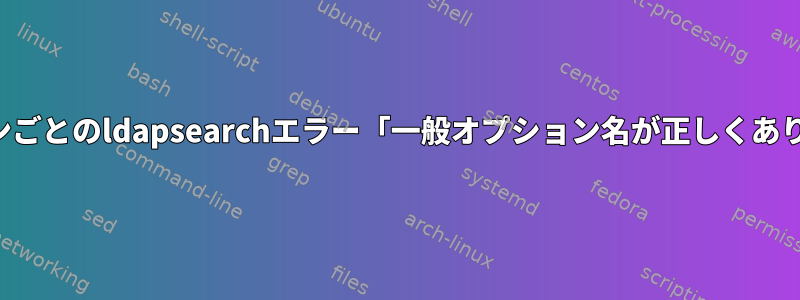
ldapsearchオプションを使用しようとするたびに、-o次のエラーが発生します。
無効な一般オプション名:
私が実行したコマンドの例(次から取得)Red Hat ドキュメント):
ldapsearch -p 389 -h server.example.com -o "mech=GSSAPI"
-o "authid=dn:uid=jsmith,ou=people,dc=example,dc=com"
-o realm=EXAMPLE.COM
ただし、どのオプションを試しても、このエラーが発生します。私もopenldapこのコンピュータが最新であることを確認します。
答え1
たぶん文書が間違っている可能性があります。一度見てくださいマニュアルページ(バージョン 2.4-リリース)、専用2 つの可能な一般オプション:
-o opt[=optparam]
Specify general options.
General options:
nettimeout=<timeout> (in seconds, or "none" or "max")
ldif-wrap=<width> (in columns, or "no" for no wrapping)
つまり、マニュアルページにはいくつかの関連する言及があります。
-E [!]ext[=extparam]
Specify general extensions with -e and search extensions with
-E. '!' indicates criticality.
General extensions:
[...]
!authzid=<authzid> ("dn:<dn>" or "u:<user>")
[...]
-O security-properties
Specify SASL security properties.
[...]
-Y mech
Specify the SASL mechanism to be used for authentication. If
it's not specified, the program will choose the best mechanism
the server knows.
それで、彼らの一人がこの問題を解決できるかもしれません。あなたのldapsearchマニュアルページ。
一般的な間違いへの参照があります。LDAPを使用したKerberos、GSSAPI、およびSASL認証正しいオプションを選択すると役に立ちます。
答え2
ご回答ありがとうございます。私はあなたが正しいと思います。文書が間違っているか古いです。
--help を実行して必要なすべてのオプションを見つけました。
完全性のために、すべての正しいオプションを含むコマンドは次のとおりです。
ldapsearch -p 389 -h server.example.com -X "authid=dn:uid=jsmith,ou=people,dc=example,dc=com" -R realm=EXAMPLE.COM -Y GSSAPI


