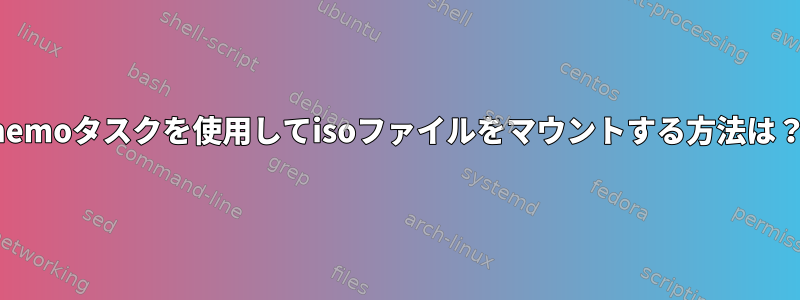
私は次の記事を読んだ。
https://wiki.archlinux.org/index.php/Nemo
https://wiki.archlinux.org/index.php/Mounting_images_as_user
Nemo Actions私はマウントファイルを試しましたが、isoコンテキストメニューオプションをクリックしても何も起こりません。
私のステップ:
sudo pacman -S fuseisonemo-actions-iso-mount.sh内蔵/usr/bin/#!/bin/bash FILE=$(basename "$1") MOUNTPOINT="$HOME/Desktop/$FILE" fuseiso -p "$1" "$MOUNTPOINT"sudo chmod a+x /usr/bin/nemo-actions-iso-mount.shmountiso.nemo_action以下からスクリプトを作成してください。$HOME/.local/share/nemo/actions/[Nemo Action] Name=Mount Image File: %N Comment=Create an folder in ~/Desktop with the name of the image file Exec=/usr/bin/nemo-actions-iso-mount.sh %N Selection=S Extensions=iso;nrg;bin;img;mdf; Mimetypes=*/*
答え1
いいですね。理由を見つけました。このフィールドはExecパラメータをサポートしていないため、代わりに%N使用する必要があります%F。


