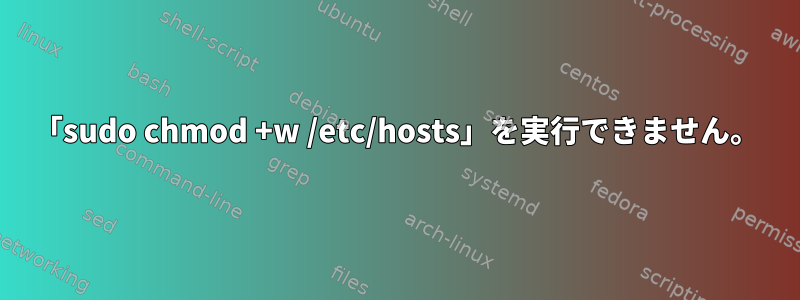
ESXiユーザーxyz(使用済み)としてリモート仮想マシンにログインしました。/etc/hostsデフォルトでは表示されないいくつかのネットワーク名を追加するために私のネットワーク名を変更したいと思います。
初めて走ろうとしました。
sudo vi /etc/hosts
ただし、と入力すると、viファイルが読み取り専用であるというメッセージが表示されます。次の権限があります。
>ls -l /etc/hosts
-rw-r--r-- 1 root root 416 2013-06-19 08:08 /etc/hosts
また、ほとんどすべての他のファイル/etcに。lsattr-----------------e-hosts----i------------e-
>lsattr /etc
...
-----------------e- ./python
----i------------e- ./hosts
...
それから私はこれを試してみました、chmodこれは私が得たものです。
>sudo chmod +w /etc/hosts
chmod: changing permissions of `/etc/hosts': Operation not permitted
sudoルート(ルートに切り替えるとき)はすべてを行うことができなければならないので、これが奇妙だと思います。私のsudoersファイルは非常に普通に見えます。
1 # /etc/sudoers
2 #
3 # This file MUST be edited with the 'visudo' command as root.
4 #
5 # See the man page for details on how to write a sudoers file.
6 #
7
8 Defaults env_reset
9
10 # Host alias specification
11
12 # User alias specification
13
14 # Cmnd alias specification
15
16 # User privilege specification
17 root ALL=(ALL) ALL
18
19 # Allow members of group sudo to execute any command after they have
20 # provided their password
21 # (Note that later entries override this, so you might need to move
22 # it further down)
23 %sudo ALL=(ALL) ALL
24 #
25 #includedir /etc/sudoers.d
26
27 # Members of the admin group may gain root privileges
28 %admin ALL=(ALL) ALL
これが起こる理由と解決策の説明を探しています。
答え1
この問題の具体的な属性は次iのとおりです。不変属性。
ファイルが表示されました。不変。
これは、ルートを含むどのユーザーも変更できないことを意味します。ルートはまだ属性を変更して変更できない属性を削除できますが、ルートが単に無視できるファイルに対する標準の書き込み禁止権限とは異なり、ファイルを変更する前にそれを行う必要があります。
私が知る限り、これらの属性はext [234]ファイルシステムにのみ適用されます。
chattrのマニュアルページを見ることができます。
$man chattr
利用可能なプロパティの完全なリストと説明を確認してください。
私が実際に使用した唯一のものはiです。しかし、他のものは次のとおりです。
A: atime remains unmodified when accessed
a: can only be opened for writing in append-only mode
c: compressed automatically
j: all data is written to the journal before being written to the file
s: blocks are zeros when file is deleted
u: contents of file are saved when file is deleted for later undelete
他のプロパティもありますが、少し難解で、chattrのマニュアルページでより多くの情報を見つけることができます。
答え2
削除するために拡張属性を変更しましたが、i問題ありませんでした。
>sudo chattr -i /etc/hosts
lsattrsしかし、まだ私が変更した属性を含む出力を読み取る方法を説明したいと思います。


