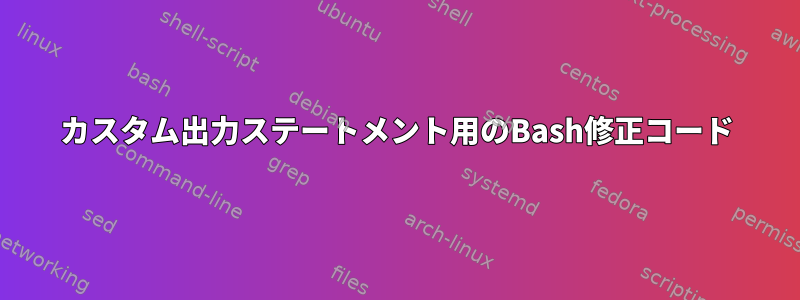
スクリプトは、ユーザー入力ファイルの内容を読み取り、特定のジョブに従事する従業員の数を計算します。フロントファイルライン:
Sophia Lewis, 542467, Accountant
これまで私のスクリプトは次のようになります
if [ -s $1 ]
then
cat $1 | tr -s ' ' | cut -d' ' -f4- | sort | uniq -c
else
echo "ERROR: file '$1' does not exist."
fi
出力:
4 Sales
2 Accountant
1 CEO
しかし、出力が次のように表示されることを望みます。
There are 4 ‘Sales’ employees.
There are 2 ‘Accountant’ employees.
There is 1 ‘CEO’ employee.
There are a total of 7 employees in the company
猫を取り出し、各行をカスタマイズできるようにエコドアを置く必要がありますか? "is/is" x 従業員でなければならないかどうかを知る方法はありますか?
答え1
シェルがbashバージョン4の場合:
declare -i total=0
declare -A type
if [ -s "$1" ]; then
while IFS=, read name id job; do
[[ $job =~ ^[[:space:]]*(.+)[[:space:]]*$ ]] &&
(( type["${BASH_REMATCH[1]}"]++, total++ ))
done < "$1"
for job in "${!type[@]}"; do
printf "There are %d '%s' employees.\n" ${type["$job"]} "$job"
done
echo "There are a total of $total employees in the company"
else
echo "ERROR: file '$1' does not exist or has zero size."
fi
またはawkを使用してください:
awk -F' *, *' '
{ type[$3]++; total++ }
END {
for (job in type)
printf "There are %d '\''%s'\'' employees.\n", type[job], job
print "There are a total of", total, "employees in the company"
}
' "$1"


