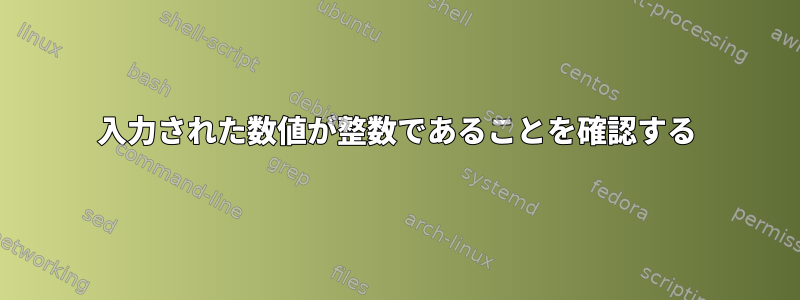
入力が整数であることを確認しようとしましたが、何百回も確認しましたが、エラーが見つかりませんでした。ああ動作しません。すべての入力(数字/文字)に対してifステートメントをトリガーします。
read scale
if ! [[ "$scale" =~ "^[0-9]+$" ]]
then
echo "Sorry integers only"
fi
私は引用符を使ってみましたが、逃したか何もしませんでした。私は何が間違っていましたか?入力が整数かどうかをテストする簡単な方法はありますか?
答え1
引用符の削除
if ! [[ "$scale" =~ ^[0-9]+$ ]]
then
echo "Sorry integers only"
fi
答え2
答え3
OPは正の整数だけが欲しいようです:
[ "$1" -ge 0 ] 2>/dev/null
例:
$ is_positive_int(){ [ "$1" -ge 0 ] 2>/dev/null && echo YES || echo no; }
$ is_positive_int word
no
$ is_positive_int 2.1
no
$ is_positive_int -3
no
$ is_positive_int 42
YES
[テストが必要です。
$ [[ "word" -eq 0 ]] && echo word equals zero || echo nope
word equals zero
$ [ "word" -eq 0 ] && echo word equals zero || echo nope
-bash: [: word: integer expression expected
nope
これは、逆参照が次に発生するためです[[。
$ word=other
$ other=3
$ [[ $word -eq 3 ]] && echo word equals other equals 3
word equals other equals 3
答え4
符号なし整数の場合は、次を使用します。
read -r scale
[ -z "${scale//[0-9]}" ] && [ -n "$scale" ] || echo "Sorry integers only"
テスト:
$ ./test.sh
7
$ ./test.sh
777
$ ./test.sh
a
Sorry integers only
$ ./test.sh
""
Sorry integers only
$ ./test.sh
Sorry integers only


