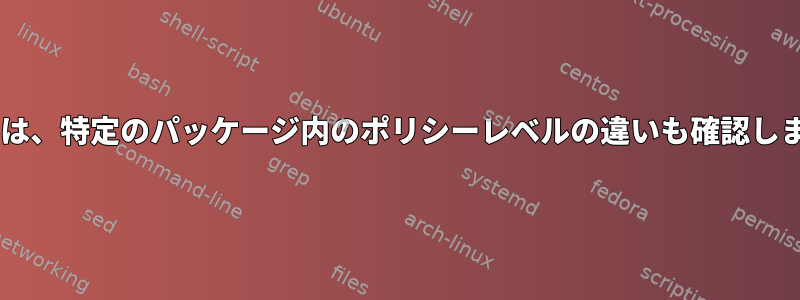
Lintianの説明は次のとおりです($ aptitude show lintianDebianテストから抽出)
Description: Debian package checker
Lintian dissects Debian packages and reports bugs and policy violations. It contains automated checks for many aspects of Debian policy as well as some checks for common errors.
It uses an archive directory, called laboratory, in which it stores information about the packages it examines. It can keep this information between multiple invocations in order to avoid repeating expensive data-collection operations. This makes it possible to check the complete Debian archive for bugs, in a reasonable time.
This package is useful for all people who want to check Debian packages for compliance with Debian policy. Every Debian maintainer should check packages with this tool before uploading them to the archive.
説明には2つの興味深い行があります。 - (強調)
チェックするパッケージに関する情報を格納するlabsというアーカイブディレクトリを使用します。
LintianはDebianパッケージを分析し、バグとポリシー違反を報告します。
今アプリケーションを見るとき。 Debian(パッケージ/アプリケーションサブディレクトリにdebianディレクトリがあることを意味します)。https://github.com/eloaders/I-Nex.git
このアプリ。互換性レベルが7に設定されています
┌─[shirish@debian] - [~/games/I-Nex/debian] - [4360]
└─[$] cat compat
7
互換性レベルを7から9に上げると、lintianが9と互換性があるように修正する必要があることを教えてください。
答え1
いいえ、Lintianは、ある互換性レベルから別の互換性レベルへの変更の遵守を確認しません。 lintianは、ポリシーの遵守を確認するように設計されています。ビルドツールの使用方法は必ずしもこれと重なるわけではありません。
debhelper関連の検査はたくさんありますが、ほとんどは一般的です。つまり、debhelper ビルドの依存関係が互換性レベルと一致するか、宣言された互換性レベルが使用されなくなったかを確認することです。あなたはそれらが定義されていることを見つけることができますchecks/debhelper.pm。次の内容を読んで、実行される検査の種類をすばやく理解できます。タグの説明;"debhelper"、"dh-"、または"dh_"を検索してください。
ある互換性レベルから別の互換性レベルに切り替えるときにどのような変更が必要かを確認するには、次の内容をお読みください。debhelper文書(実行man debhelper);ある互換性レベルから別の互換性レベルへの変更を説明するセクションが含まれています。これらの変更がパッケージにどのように影響するかを理解する必要があります。通常、変更の確認は自動的にはできません。レベル8、9、および10では、より多くの宣言ファイルを作成するのに役立ついくつかのdebian/rules機能が紹介されていますが、それを利用する方法はユーザー次第です。一部の変更は、以前のパッケージに問題を引き起こす可能性があります(特にレベルのマルチアーキテクチャサポート)。 9とレベル10の並列ビルド)。


