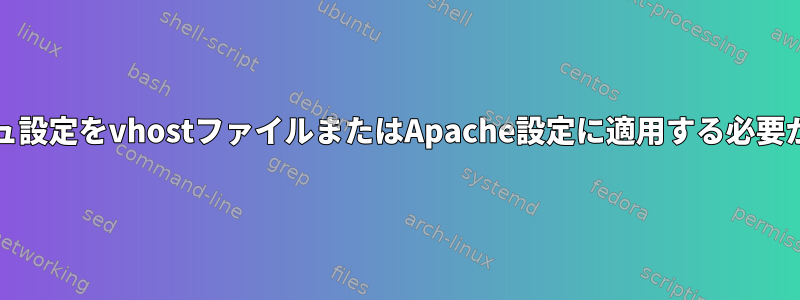
一部のCMSまたはWebサイトは、私たちが使用しているすべての速度設定が好きではないようです。
# SPEED SETTINGS
# -----------------------------------------------------------------------
# Expired headers on cached items - file types below will be cached
ExpiresActive On
ExpiresByType text/html "access plus 90 seconds"
ExpiresByType text/css "access plus 2 weeks"
ExpiresByType text/javascript "access plus 2 weeks"
ExpiresByType image/png "access plus 1 month"
# Which file types to compress (deflate in Apche speak)
AddOutputFilterByType DEFLATE text/html text/css text/xml application/x-javascript application/javascript
# The downside of mod_deflate is the CPU time consumption so you may have to lower the compression level depending on your server
# UNCOMMENT and change number - 9 being the highest compression level, standard is 6
# DeflateCompressionLevel 6
# Deactivate compression for buggy browsers
BrowserMatch ^Mozilla/4 gzip-only-text/html
BrowserMatch ^Mozilla/4\.0[678] no-gzip
BrowserMatch \bMSIE !no-gzip !gzip-only-text/html
# Tells proxies not to deliver the same content to all user agents, because some of them just can't handle it
Header append Vary User-Agent
# Saves time on every request by turning off - can effect cgi scripts so comment out if having issues
HostnameLookups Off
# Persistent connections let the browsers request multiple files with one TCP connection, thus reducing overhead for TCP handshakes and speeding up requests a lot
KeepAlive On
# The maximum number of requests per one persistent connection - bad spambots may suck up all available connections if number is too high
MaxKeepAliveRequests 100
# The timeout after which a persistent connection is dropped - if high peaks in traffic are expected, don't set too high as you might have no connections left to serve new incoming requests
KeepAliveTimeout 15
しかし、サーバーのApache構成で全体的に設定する必要があると聞きました。ホストごとに設定を制御することに欠点はありますか?


