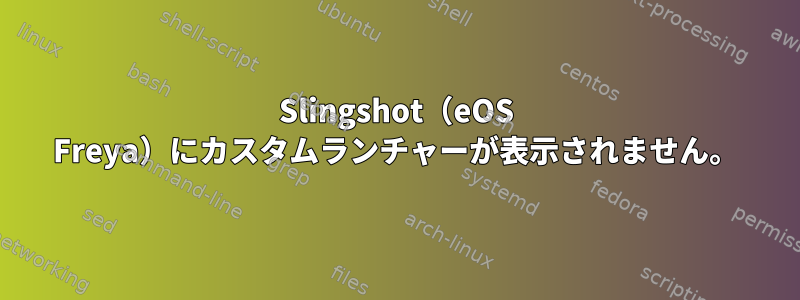
screen-off.desktopという簡単なデスクトップアイテムを作成しました/usr/share/applications。
デスクトップポータルコンテンツは既存のモデルに基づいています/usr/bin。
ターミナル/コマンドラインで実行すると、スクリプトは正しく機能します。
ただし、オペレーティングシステムを再起動した後でも、Slingshotにランチャーはまだ表示されません。
私は基本的なオペレーティングシステム「Freya」を使用しています。
そこにどのように表示させることができますか?
私のデスクトップ項目の内容は次のとおりです。
[Desktop Entry]
Encoding=UTF-8
Version=1.0 # version of an app.
Name[en_US]=Screen Off # name of an app.
GenericName=Screen Off Script # longer name of an app.
Exec=/usr/bin/screen-off # command used to launch an app.
Terminal=false # whether an app requires to be run in a terminal.
Icon[en_US]=administration # location of icon file.
Type=Application # type.
Categories=GNOME;GTK;System; # categories in which this app should be listed.
Comment[en_US]=Turn off your screen # comment which appears as a tooltip.


