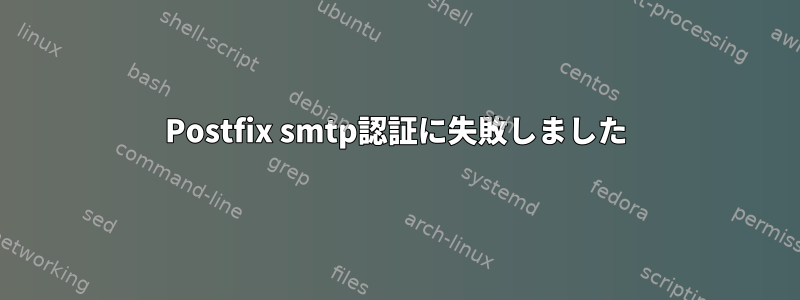
現在、既存のサーバーと同じタスクを実行するために新しいサーバーを更新しています(新しいサーバーが稼働しています)。息をのむ Debian、既存のサーバーが稼働しています。Debian スクイズ)。
私が経験している問題は、次のコードを使用して船を介して電子メールを送信することです。
$smtp = Mail::factory('smtp', array ('host' => 'localhost',
'port' => '25',
'auth' => true,
'username' => 'linuxUser',
'password' => 'linuxPassword'));
$mail = $smtp->send($to, $headers, $text);
端末からメールを送信できます。
$mail [email protected]
ただし、Pearを介して電子メールを送信するためにPHPスクリプトを実行しようとすると、mail.logにエラーが発生します。
メールログエラー
postfix/smtpd[7835]: warning: SASL authentication failure: unable to canonify user
and get auxprops
postfix/smtpd[7835]: warning: localhost[::1] SASL DIGEST-MD5 authentication failed:
authentication failure
私が変更したいくつかの設定ファイルについて簡単に説明します。
/etc/postfix/main.cf
# SMTP Authentication
smtpd_sasl_local_domain = $myhostname
smtpd_sasl_auth_enable = yes
broken_sasl_auth_clients = yes
smtp_recipient_restrictions = permit_sasl_authenticated, permit_mynetworks,
check_relay_domains, reject_unauth_destination
...
smtpd_banner = mail.$mydomain ESMTP $mail_name
mydomain = domain.com
myorigin = $mydomain
myhostname = mail.domain.com
inet_interfaces = all
/etc/default/saslauthd
START=yes
MECHANISMS="shadow"
OPTIONS="-c -m /var/spool/postfix/var/run/saslauthd"
/etc/postfix/sasl/smtpd.conf
pwcheck_method: saslauthd
最初はSASLユーザー名とパスワードが正しく設定されていないと思いました。ほとんどのオンラインチュートリアルでは、ユーザー名とパスワードが別々のデータベースファイルに保存されていることを示しています。しかし、私の場合、ユーザー名とパスワードはLinuxユーザー名/パスワードに割り当てられました。
なぜこれがうまくいかないのかわかりません。 postfix/SMTPのバグですか、それともpear/phpのバグですか?
答え1
次の設定ファイルを変更しました。
/etc/postfix/sasl/smtpd.conf
pwcheck_method: saslauthd
mech_list: PLAIN LOGIN
これで認証が良くなります。


