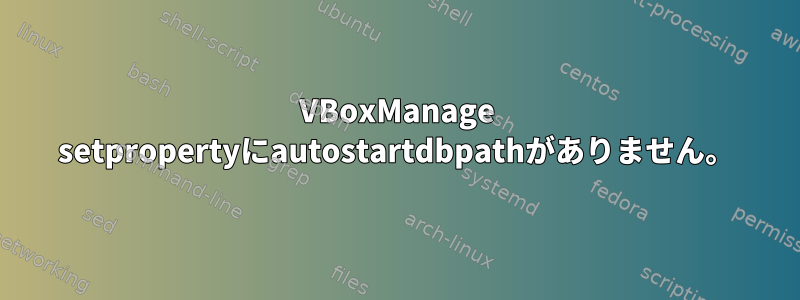
VirtualBoxを使用してDebianボックスから仮想マシンを自動的に起動しようとしています。私が命令を出すたびに
VBoxManage setproperty autostartdbpath /etc/vbox
私は次のような結果を得ます。
user@dbox:~/VirtualBox VMs/mustang$ VBoxManage setproperty autostartdbpath /etc/vbox
Oracle VM VirtualBox Command Line Management Interface Version 4.1.18_Debian
(C) 2005-2015 Oracle Corporation
All rights reserved.
Usage:
VBoxManage setproperty machinefolder default|<folder> |
vrdeauthlibrary default|<library> |
websrvauthlibrary default|null|<library> |
vrdeextpack null|<library> |
loghistorycount <value>
Syntax error: Invalid parameter 'autostartdbpath'
VBoxManageのオプションがautostartdbpathではないのはなぜですか?
Debian バージョン
cat /proc/version
Linux version 3.2.0-4-amd64 ([email protected]) (gcc version 4.6.3 (Debian 4.6.3-14) ) #1 SMP Debian 3.2.51-1
VBox管理バージョン
VBoxManage --version
4.1.18_Debianr78361
答え1
探している機能はVirtualBox 4.2.0に追加されました。 4.1.18には存在しません。
起動時に仮想マシンを起動するには、起動スクリプト、cronタスク、SysVinit / upstart / systemdサービス、または必要な方法のVBoxManage startvm呼び出しを追加します。/etc/rc.local@reboot


