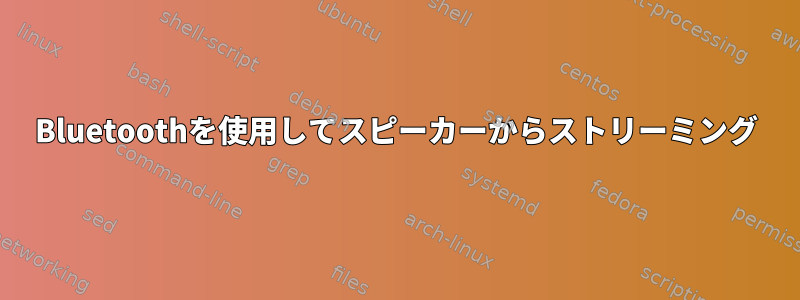
私はManjaro xfceの最新アップデート64ビットを使用しています。JBLチャージ2、ブルートゥースによって接続し、信頼できました。ノートパソコンのオーディオをストリーミングする方法がわかりません。 PulseAudioの音量調整、設定変更などを試しましたが、何も得られませんでした。だから何をしますか?
ブルーマン問題のようです。このエラーが表示されるようです。
Bluetooth device added successfully but failed to connect
答え1
pulseaudio-bluetoothをインストールすることで解決されており、オーディオが機能するように設定していますが、これは開始点です。
答え2
Arch LinuxでBose Color IIを接続するには、次の手順を実行しました。アーチスウィキ:
- 依存関係をインストールします。
pacman -Syu bluez bluez-utils
- Bluetoothサービスを開始します(または次にこの手順をスキップしてください)。
systemctl start bluetooth.service
- Bluetoothサービスシェルを起動します。
bluetoothctl
- セッション例は以下から取得されます。ウィキペディア:
# bluetoothctl
[NEW] Controller 00:10:20:30:40:50 pi [default]
[bluetooth]# agent KeyboardOnly
Agent registered
[bluetooth]# default-agent
Default agent request successful
[bluetooth]# power on
Changing power on succeeded
[CHG] Controller 00:10:20:30:40:50 Powered: yes
[bluetooth]# scan on
Discovery started
[CHG] Controller 00:10:20:30:40:50 Discovering: yes
[NEW] Device 00:12:34:56:78:90 myLino
[CHG] Device 00:12:34:56:78:90 LegacyPairing: yes
[bluetooth]# pair 00:12:34:56:78:90
Attempting to pair with 00:12:34:56:78:90
[CHG] Device 00:12:34:56:78:90 Connected: yes
[CHG] Device 00:12:34:56:78:90 Connected: no
[CHG] Device 00:12:34:56:78:90 Connected: yes
Request PIN code
[agent] Enter PIN code: 1234
[CHG] Device 00:12:34:56:78:90 Paired: yes
Pairing successful
[CHG] Device 00:12:34:56:78:90 Connected: no
[bluetooth]# connect 00:12:34:56:78:90
Attempting to connect to 00:12:34:56:78:90
[CHG] Device 00:12:34:56:78:90 Connected: yes
Connection successful
オーディオストリーミングデバイスをペアリングしたら、次のことをお勧めします。勉強コントロール出力デバイスとしてBluetoothデバイスを選択します。


