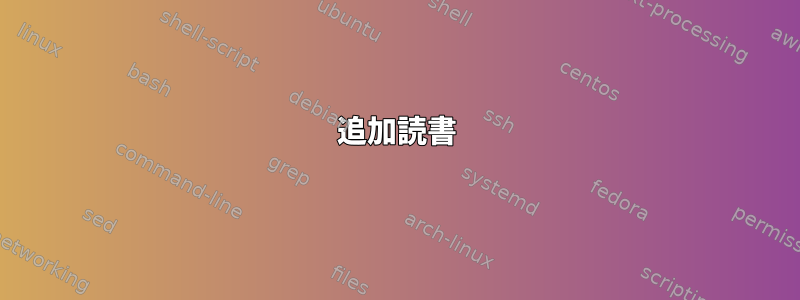
私のホームネットワークに接続する必要があるDebian 8 Jessieサーバーがあり、自宅のpfSense 2.2ボックスでOpenVPNサーバーを使用しています。私は以前のDebianバージョンではうまくやったので、systemdがサービスを制御する方法について新しいものを見逃しているようです。
/etc/openvpn/合理的に簡単な設定で必要なすべてを備えています。
client
dev tun
proto udp
remote home.dynamic-domain.com 1194
resolv-retry infinite
nobind
user nobody
group nobody
persist-tun
persist-key
ca /etc/openvpn/ca.crt
cert /etc/openvpn/hostname.crt
key /etc/openvpn/hostname.key
tls-auth /etc/openvpn/tls.key 1
cipher "AES-256-CBC"
comp-lzo
verb 3
関連する証明書/キーが存在し、正確です。
手動で設定を読み込むと正常に動作します。
~# openvpn --config /etc/openvpn/servervpn.conf
Sat Jun 27 13:26:08 2015 OpenVPN 2.3.4 x86_64-pc-linux-gnu [SSL (OpenSSL)] [LZO] [EPOLL] [PKCS11] [MH] [IPv6] built on Dec 1 2014
Sat Jun 27 13:26:08 2015 library versions: OpenSSL 1.0.1k 8 Jan 2015, LZO 2.08
Sat Jun 27 13:26:08 2015 WARNING: No server certificate verification method has been enabled. See http://openvpn.net/howto.html#mitm for more info.
Sat Jun 27 13:26:08 2015 Control Channel Authentication: using '/etc/openvpn/servervpn/tls.key' as a OpenVPN static key file
Sat Jun 27 13:26:08 2015 Outgoing Control Channel Authentication: Using 160 bit message hash 'SHA1' for HMAC authentication
Sat Jun 27 13:26:08 2015 Incoming Control Channel Authentication: Using 160 bit message hash 'SHA1' for HMAC authentication
Sat Jun 27 13:26:08 2015 Socket Buffers: R=[212992->131072] S=[212992->131072]
Sat Jun 27 13:26:08 2015 NOTE: UID/GID downgrade will be delayed because of --client, --pull, or --up-delay
Sat Jun 27 13:26:08 2015 UDPv4 link local: [undef]
Sat Jun 27 13:26:08 2015 UDPv4 link remote: [AF_INET]x.x.x.x:1194
Sat Jun 27 13:26:08 2015 TLS: Initial packet from [AF_INET]x.x.x.x:1194, sid=531d85a9 2201aab6
Sat Jun 27 13:26:08 2015 VERIFY OK: depth=1, xxxxxxxx
Sat Jun 27 13:26:08 2015 VERIFY OK: depth=0, xxxxxxxx
Sat Jun 27 13:26:13 2015 Data Channel Encrypt: Cipher 'AES-256-CBC' initialized with 256 bit key
Sat Jun 27 13:26:13 2015 Data Channel Encrypt: Using 160 bit message hash 'SHA1' for HMAC authentication
Sat Jun 27 13:26:13 2015 Data Channel Decrypt: Cipher 'AES-256-CBC' initialized with 256 bit key
Sat Jun 27 13:26:13 2015 Data Channel Decrypt: Using 160 bit message hash 'SHA1' for HMAC authentication
Sat Jun 27 13:26:13 2015 Control Channel: TLSv1, cipher TLSv1/SSLv3 DHE-RSA-AES256-SHA, 2048 bit RSA
Sat Jun 27 13:26:13 2015 [hm-py-router-01] Peer Connection Initiated with [AF_INET]188.78.154.7:11193
Sat Jun 27 13:26:15 2015 SENT CONTROL [hm-py-router-01]: 'PUSH_REQUEST' (status=1)
Sat Jun 27 13:26:15 2015 PUSH: Received control message: 'PUSH_REPLY,route 192.168.10.0 255.255.255.0,topology net30,ping 5,ping-restart 60,ifconfig 192.168.11.6 192.168.11.5'
Sat Jun 27 13:26:15 2015 OPTIONS IMPORT: timers and/or timeouts modified
Sat Jun 27 13:26:15 2015 OPTIONS IMPORT: --ifconfig/up options modified
Sat Jun 27 13:26:15 2015 OPTIONS IMPORT: route options modified
Sat Jun 27 13:26:15 2015 ROUTE_GATEWAY 176.126.240.1/255.255.248.0 IFACE=eth0 HWADDR=00:16:3c:89:81:e0
Sat Jun 27 13:26:15 2015 TUN/TAP device tun0 opened
Sat Jun 27 13:26:15 2015 TUN/TAP TX queue length set to 100
Sat Jun 27 13:26:15 2015 do_ifconfig, tt->ipv6=0, tt->did_ifconfig_ipv6_setup=0
Sat Jun 27 13:26:15 2015 /sbin/ip link set dev tun0 up mtu 1500
Sat Jun 27 13:26:15 2015 /sbin/ip addr add dev tun0 local 192.168.11.6 peer 192.168.11.5
Sat Jun 27 13:26:15 2015 /sbin/ip route add 192.168.10.0/24 via 192.168.11.5
Sat Jun 27 13:26:15 2015 GID set to nogroup
Sat Jun 27 13:26:15 2015 UID set to nobody
Sat Jun 27 13:26:15 2015 Initialization Sequence Completed
^CSat Jun 27 13:28:17 2015 event_wait : Interrupted system call (code=4)
Sat Jun 27 13:28:17 2015 /sbin/ip route del 192.168.11.1/32
RTNETLINK answers: Operation not permitted
Sat Jun 27 13:28:17 2015 ERROR: Linux route delete command failed: external program exited with error status: 2
Sat Jun 27 13:28:17 2015 /sbin/ip route del 192.168.51.0/24
RTNETLINK answers: Operation not permitted
Sat Jun 27 13:28:17 2015 ERROR: Linux route delete command failed: external program exited with error status: 2
Sat Jun 27 13:28:17 2015 Closing TUN/TAP interface
Sat Jun 27 13:28:17 2015 /sbin/ip addr del dev tun0 local 192.168.11.6 peer 192.168.11.5
RTNETLINK answers: Operation not permitted
Sat Jun 27 13:28:17 2015 Linux ip addr del failed: external program exited with error status: 2
Sat Jun 27 13:28:17 2015 SIGINT[hard,] received, process exiting
残念ながら、openvpnをサービスとして起動すると、トンネルが開かないか、私が見ることができる何もしないようです。
~# systemctl start openvpn.service
~# systemctl status openvpn.service
● openvpn.service - OpenVPN service
Loaded: loaded (/lib/systemd/system/openvpn.service; enabled)
Active: active (exited) since Sat 2015-06-27 13:29:12 EDT; 4min 3s ago
Process: 13873 ExecStart=/bin/true (code=exited, status=0/SUCCESS)
Main PID: 13873 (code=exited, status=0/SUCCESS)
CGroup: /system.slice/openvpn.service
トンネルはまったく現れないようで、「既存」の方法も試してみました。
~# /etc/init.d/openvpn start
[ ok ] Starting openvpn (via systemctl): openvpn.service.
~# /etc/init.d/openvpn status
● openvpn.service - OpenVPN service
Loaded: loaded (/lib/systemd/system/openvpn.service; enabled)
Active: active (exited) since Sat 2015-06-27 13:09:12 EDT; 8min ago
Process: 13873 ExecStart=/bin/true (code=exited, status=0/SUCCESS)
Main PID: 13873 (code=exited, status=0/SUCCESS)
CGroup: /system.slice/openvpn.service
しかし、とにかくSysV initスクリプトはsystemctrlを呼び出すようです。
OpenVPNのDebian Wikiページを見ましたが、サービスとして実行されたときに*.conf/ etc / openvpnのすべてのファイルを解析します/etc/default/openvpn。
私の次のステップが何であるかよくわかりません。
答え1
〜のように私は前に言ったでしょう。:
systemdがサービスを制御する方法について新しい内容がありません。
はい、上のコメントに記載されています/lib/systemd/system/openvpn.service。他の質問者と同様に、rcシステム5スクリプトを呼び出してシステム5を直接呼び出しています。 rcSystem 5スクリプト、特にSystem 5システムのスクリプトを直接呼び出さないでくださいrc。特に使用しない場合はさらにそうです。、Debianバージョン8など。
OpenVPNは、Fedora、Ubuntu、Debian Linuxなど、systemdのテンプレートサービスです。これらのサービスには名前が付けられているため、インスタンスを起動する必要があります。openvpn@config.service/etc/openvpn/servervpn.conf
システム制御の開始[Eメール保護]
追加読書
答え2
uml-utilities パッケージをインストールする必要があります。


