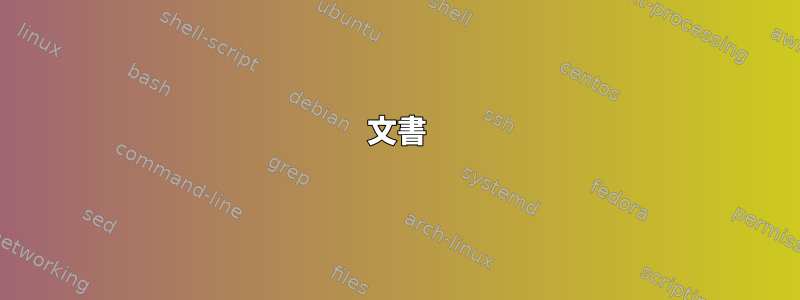
奇妙な問題に直面しました。私が知っている限り、Asus x551maノートブックがありますが、LCDをしばらく(20〜30分)見れば目が疲れます。グラフィックカード(グラフィックカード)は良く見えますが、LEDがちょっと揺れたり、そんなことがあって少し疲れますね。したがって、私のデバイスが正しいACPIモジュールを実行しているかどうかはわかりません。
また、asus_laptopモジュールを挿入しようとしましたが、エラーが出力されました。
modprobe: ERROR: could not insert 'asus_laptop': No such device
...そうではありません。なぜなら、私はAsusノートブックを持っているからです:(
だから私の質問は...
- LEDモジュールの問題をどのように理解できますか?
- ASUSノートブック用の交換モジュールはありますか?
- 既存のASUSモジュールがない場合は、現在のモジュールをどのように修復/パッチできますか?
私の設定:
- オペレーティング システムArch Linux x64
- カーネル 3.16.7
- ノートパソコンASUS x551ma(インテルHDグラフィックス)
答え1
これは/usr/src/linuxLinuxシステム上のカーネルソースコードを持つ標準パスです。
ディストリビューションによっては、パッケージマネージャを使用してLinuxカーネルソースコードをインストールしたり、次のサイトにアクセスしたりできます。http://www.kernel.orgそして、一つをダウンロードして解凍してみてください。
gitを使ってカーネルをダウンロードする
最も強力な方法の1つは、gitをスーパーユーザー(root)として使用してカーネルをダウンロードすることです。
cd /usr/src
git clone git://git.kernel.org/pub/scm/linux/kernel/git/torvalds/linux.git
ディレクトリが作成されます/usr/src/linux。
カーネルを手動でダウンロード
cd /usr/src
# go to http://www.kernel.org and select the latest stable (for example) copying the link with your favorite browser (below for the current version)
curl -o linux-4.1.1.tar.xz 'https://www.kernel.org/pub/linux/kernel/v4.x/linux-4.1.1.tar.xz'
xz -cd linux-4.1.1.tar.xz | tar xf -
tarアーカイブには、バージョン拡張を含むLinuxディレクトリが含まれているようです。 Linuxを最新のカーネルに接続するのは非常に一般的です。 (私はこれが好きではありません)
ln -s linux-4.1.1 linux
文書
少し読んでください。そのパスにカーネルソースコードがある場合は、/usr/src/linux/Documentationファイルを探します。私はトピックを見つけるときにgrepを通して見つけるのが好きです。
grep -rin 'asus-laptop' /usr/src/linux/Documentation
与える
/usr/src/linux/Documentation/laptops/00-INDEX:5:asus-laptop.txt
/usr/src/linux/Documentation/laptops/asus-laptop.txt:48: Try "modprobe asus-laptop". Check your dmesg (simply type dmesg). You should
/usr/src/linux/Documentation/laptops/asus-laptop.txt:65: /sys/devices/platform/asus-laptop/infos entry. If you have a question or a
/usr/src/linux/Documentation/laptops/asus-laptop.txt:81: /sys/class/backlight/asus-laptop/. Brightness Values are between 0 and 15.
/usr/src/linux/Documentation/laptops/asus-laptop.txt:110: /sys/devices/platform/asus-laptop/display. The significance of those values
/usr/src/linux/Documentation/laptops/asus-laptop.txt:159: 2) Echo values from 0 to 15 to /sys/devices/platform/asus-laptop/display.
/usr/src/linux/Documentation/laptops/asus-laptop.txt:169: echo $((10#$arg-60)) > /sys/devices/platform/asus-laptop/display
/usr/src/linux/Documentation/laptops/asus-laptop.txt:188: echo 0x0T000DDD > /sys/devices/platform/asus-laptop/
/usr/src/linux/Documentation/laptops/asus-laptop.txt:208: For example "echo 0x01000001 >/sys/devices/platform/asus-laptop/ledd"
/usr/src/linux/Documentation/laptops/asus-laptop.txt:214: Options can be passed to the asus-laptop driver using the standard
/usr/src/linux/Documentation/laptops/asus-laptop.txt:216: module or asus-laptop.<param>=<value> on the kernel boot line when
/usr/src/linux/Documentation/laptops/asus-laptop.txt:217: asus-laptop is statically linked into the kernel).
/usr/src/linux/Documentation/laptops/asus-laptop.txt:249: - a copy of /sys/devices/platform/asus-laptop/infos
/usr/src/linux/Documentation/ABI/testing/sysfs-platform-asus-laptop:34: The DDD table can be found in Documentation/laptops/asus-laptop.txt
私のシステムに。
これで、検索したいトピックについて読むことができる場所がわかりました。


