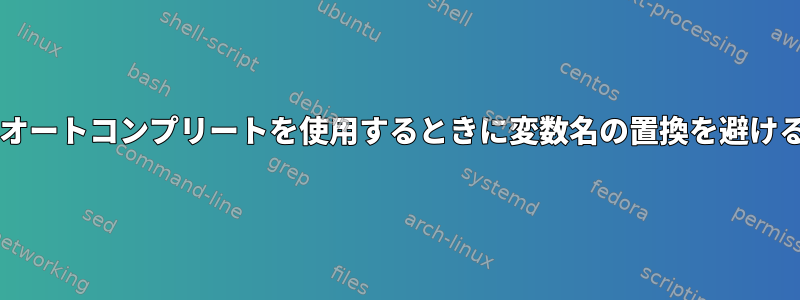
Bashはパスから変数名の削除を中止し、その値に置き換えたいと思います。パスのオートコンプリートを適用した後、変数を置き換えないままにすることに成功せず、さまざまなbashバージョンで複数の「shopts」設定を試しました。 $ APPSERVERと入力してTabキーを押してから、次の結果が必要です。
$APPSERVER/foo/bar
変える
/terribly-long-path-to-desired-appserver-instance/foo/bar
後者は事実の後にスクリプトを抽出するのを面倒にします。 BASHをオートコンプリートに設定し、変数名を保持する方法を知っている人はいますか?
答え1
これがあなたが望むものです最大布材。
はい:
$ at_path $HOME D<tab><tab>
Desktop/ Documents/ Downloads/ Dropbox/
$ at_path $HOME Doc<tab>
$ at_path $HOME Documents/<tab><tab>
Documents/projects/ Documents/scripts/ Documents/utils/
Documents/clients/
$ at_path $HOME Documents/cli<tab>
$ at_path $HOME Documents/clients/<enter>
/home/bill-murray/Documents/clients/
ファイルをコピーしてインポートして機能させます
#
# The function to provide the "utility": stitch together two paths
#
at_path () {
printf "${1}/${2}"
}
#
# The completion function
#
_at_path () {
# no pollution
local base_path
local just_path
local full_path
local and_path=${COMP_WORDS[2]}
# global becasue that's how this works
COMPREPLY=()
if [[ ${COMP_WORDS[1]} =~ \$* ]]; then
base_path=`eval printf "${COMP_WORDS[1]}"`
full_path=${base_path}/${and_path}
just_path=${full_path%/*}
COMPREPLY=( $(find ${just_path} -maxdepth 1 -path "${base_path}/${and_path}*" -printf "%Y %p\n" |\
sed -e "s!${base_path}/!!" -e '/d /{s#$#/#}' -e 's/^. //' 2> /dev/null) )
else
COMPREPLY=()
fi
}
#
# and tell bash to complete it
#
complete -o nospace -F _at_path at_path
この回答はかなりウサギのように行われ、他の人の解決策を続けてください!頑張ってください!


