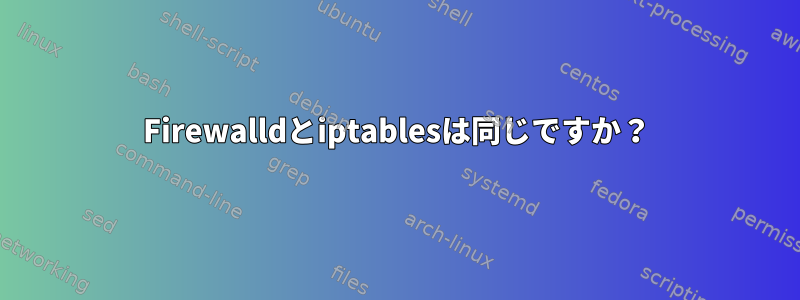
次のコマンドを使用して、RHEL 7.2でiptablesをオフにしようとしました。
chkconfig iptables off
サービス iptables 情報の読み込み中にエラーが発生しました: ファイルまたはディレクトリが存在しません。
また試して/etc/init.d/iptables stop得ました
-bash: /etc/init.d/iptables: そのファイルやディレクトリはありません。
それからグーグルしてこんなことを得ました。
systemctl status firewalld
iptableとファイアウォールの違いは何ですか?そして、iptablesをオフにする方法は?
マシンに最大特権を付与するにはどうすればよいですか?
答え1
RHEL 7/CentOS 7を使用して、ファイアウォールiptables管理のために導入されました。 IMHO、ファイアウォールはサーバー環境よりもワークステーションに適しています。
より古典的なiptables設定に戻ることができます。まず、ファイアウォールサービスを停止してブロックします。
systemctl stop firewalld
systemctl mask firewalld
次に iptables-services パッケージをインストールします。
yum install iptables-services
起動時にサービスを有効にします。
systemctl enable iptables
管理サービス
systemctl [stop|start|restart] iptables
ファイアウォールルールの保存は次のように実行できます。
service iptables save
または
/usr/libexec/iptables/iptables.init save
答え2
Firewalld は、RHEL 7 でデフォルトのファイアウォールインターフェイスとして使用される新しい iptables フロントエンドです。
systemctl を使用して Firewalld を終了して無効にします。
systemctl disable firewalld
systemctl stop firewalld


