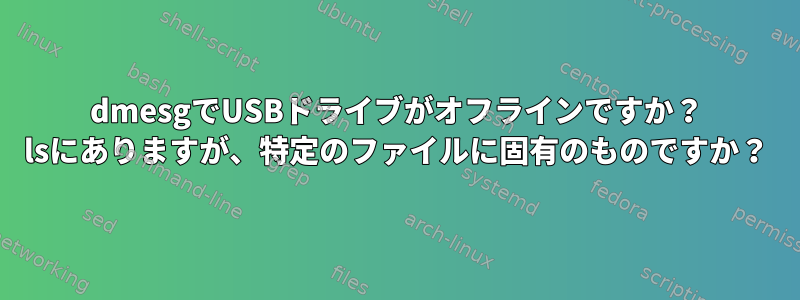
バックアップドライブがあり、最近rsnapshotを実行したときに断続的に失敗しました(ただし、ほぼ常に成功しました)。
lse2label結果は刺激的ではありません。
$ ls -al /mnt/backup/
ls: cannot access /mnt/backup/daily.3: Input/output error
ls: cannot access /mnt/backup/daily.5: Input/output error
ls: cannot access /mnt/backup/weekly.3: Input/output error
ls: cannot access /mnt/backup/monthly.1: Input/output error
ls: cannot access /mnt/backup/weekly.1: Input/output error
ls: cannot access /mnt/backup/daily.1: Input/output error
ls: cannot access /mnt/backup/daily.0: Input/output error
ls: cannot access /mnt/backup/weekly.2: Input/output error
ls: cannot access /mnt/backup/daily.4: Input/output error
total 52
drwxr-xr-x 19 root root 4096 Aug 12 20:01 .
drwxr-xr-x 7 root root 4096 Jun 18 19:08 ..
d????????? ? ? ? ? ? daily.0
d????????? ? ? ? ? ? daily.1
d????????? ? ? ? ? ? daily.3
d????????? ? ? ? ? ? daily.4
d????????? ? ? ? ? ? daily.5
dr-xr-xr-x 19 root root 4096 Aug 13 06:00 daily.6
drwx------ 2 root root 16384 Mar 26 13:13 lost+found
dr-xr-xr-x 23 root root 4096 Aug 12 20:01 minutes.0
dr-xr-xr-x 23 root root 4096 Aug 10 19:54 minutes.2
dr-xr-xr-x 23 root root 4096 Aug 8 22:24 minutes.3
dr-xr-xr-x 23 root root 4096 Aug 8 17:26 minutes.4
dr-xr-xr-x 23 root root 4096 May 18 19:39 monthly.0
d????????? ? ? ? ? ? monthly.1
dr-xr-xr-x 23 root root 4096 Jul 13 20:04 weekly.0
d????????? ? ? ? ? ? weekly.1
d????????? ? ? ? ? ? weekly.2
d????????? ? ? ? ? ? weekly.3
$ e2label /mnt/backup
e2label: Attempt to read block from filesystem resulted in short read while trying to open /mnt/backup
Couldn't find valid filesystem superblock.
しかし、奇妙なことに、dmesgドライブはオフラインであると報告されています。
$ dmesg | tail
sd 2:0:0:0: rejecting I/O to offline device
sd 2:0:0:0: rejecting I/O to offline device
sd 2:0:0:0: rejecting I/O to offline device
EXT4-fs error (device sdc1): __ext4_get_inode_loc: unable to read inode block - inode=50729874, block=202899801
sd 2:0:0:0: rejecting I/O to offline device
sd 2:0:0:0: rejecting I/O to offline device
EXT4-fs error (device sdc1): __ext4_get_inode_loc: unable to read inode block - inode=50331649, block=201326624
sd 2:0:0:0: rejecting I/O to offline device
sd 2:0:0:0: rejecting I/O to offline device
EXT4-fs error (device sdc1): __ext4_get_inode_loc: unable to read inode block - inode=47185921, block=188743712
時々私達はまた以下を得ます:
EXT4-fs error (device sdc1): ext4_put_super: Couldn't clean up the journal
最近、HyperVパススルーで仮想マシンへのデバイスの接続を切断して再接続すると、多くのdmesgメッセージが受信されました。
scsi scan: INQUIRY result too short (5), using 36
...今はまったくインストールできません。
これでオフラインの場合、出力をどのように表示できますかls?
これは、バックアップが実行されたホスト仮想マシンの破損、USBハードドライブのハードウェアの問題、またはその両方を示す可能性が高いですか?
修正する:フォーマットすることもできません。
$ sudo mkfs.ext4 -L 2015backup2new /dev/sdc1
mke2fs 1.41.12 (17-May-2010)
mkfs.ext4: No such device or address while trying to determine filesystem size
そのパーティションを表示または変更することはできません。
$ sudo fdisk -l /dev/sdc
$ sudo fdisk /dev/sdc
Unable to open /dev/sdc
しかしそれは存在します:
$ sudo ls -al /dev/sdc*
brw-rw---- 1 root disk 8, 32 Aug 10 15:26 /dev/sdc
brw-rw---- 1 root disk 8, 33 Aug 10 15:26 /dev/sdc1
パーティションも無視できません。
$ sudo mkfs.ext4 -L 2015backup2new /dev/sdc
mke2fs 1.41.12 (17-May-2010)
/dev/sdc is entire device, not just one partition!
Proceed anyway? (y,n) y
mkfs.ext4: No such device or address while trying to determine filesystem size
修正する:興味深いことに、他の2つのUSBドライブでもこの問題が発生しています。しかし、そのうちの1つをCentOS7イメージ(私たちが使用しているデフォルトの6.5イメージの代わりに)に接続すると、フォーマットは正しく指定されインストールされます。 (CentOS 7のdmesg出力もscsi 3:0:0:1: scsi scan: INQUIRY result too short (5), using 36数回表示されていますが、まだ機能しています。)しかし、フォーマットされたドライブを取り外してCentOS 6.5イメージに再接続すると、まだ上記のすべてのエラーが発生しました(最初に示す部分エラーを除く)。 www)。
答え1
実際のハードウェアの問題を解決することはできませんが、診断上の混乱を解決することはできます。
利用可能なパーティションの実際の公式ソースはです/proc/partitions。 / devにデバイスノードがあるため、何の意味もありません。実際、非常に古いLinuxディストリビューションでは、システムで利用可能なエントリに関係なく、すべての可能なデバイス名で/ devを入力しました。ユーザーの便宜のために、必要に応じてデバイスノードを作成する新しい方法があります。
ディレクトリの場合、結果はファイルシステムのキャッシュによって引き起こされます。ディレクトリにはファイル名のリストと「inodes」(ファイルID番号)のみが含まれます。所有権、権限、タイムスタンプなど、ファイルの残りの詳細はファイル自体から取得されます。ディレクトリが一覧表示されたら、まずファイルの一覧を照会し、各ファイルに対して「stat」を実行して残りのデータをロードします。ディレクトリがキャッシュされ、一部のファイルがキャッシュされているがまだキャッシュされていないファイルを計算できない場合は、上に貼り付けたものと同様の出力が表示されます。
dmesgは「デバイスにアクセスできなくなりました」と正しく説明しています。


