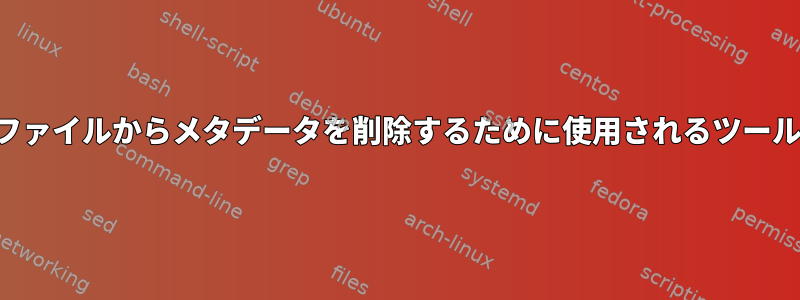
グラフィックファイルからすべてのEXIF、IPTC、XMPなどのメタデータを削除するには、どのツールを使用できますか?
答え1
答え2
ジエトウJPGファイルからメタデータを削除するために使用できます。次のコマンドラインオプションはjheadで利用可能です(以下のjheadのマニュアルページを引用)。
-dc Delete comment field from the JPEG header. Note that the comment is not part of the Exif header.
-de Delete the Exif header entirely. Leaves other metadata sections intact.
-di Delete the IPTC section, if present. Leaves other metadata sections intact.
-dx Delete the XMP section, if present. Leaves other metadata sections intact.
答え3
オプションがありますexiv2イメージメタデータを削除します。
基本的に言及したコマンド(EXIF、IPTC、XMP)に加えて、exiv2サブコマンドrm(or)はExifサムネイルとJPEGコメントも削除します。delete
$ exiv2 rm test.jpg
一部のメタデータのみを削除するには、このオプションを使用します-d。
~からman exiv2:
-d tgt Delete target(s) for the 'delete' action. Possible targets are:
a : all supported metadata (the default)
e : Exif section
t : Exif thumbnail only
i : IPTC data
x : XMP packet
c : JPEG comment


