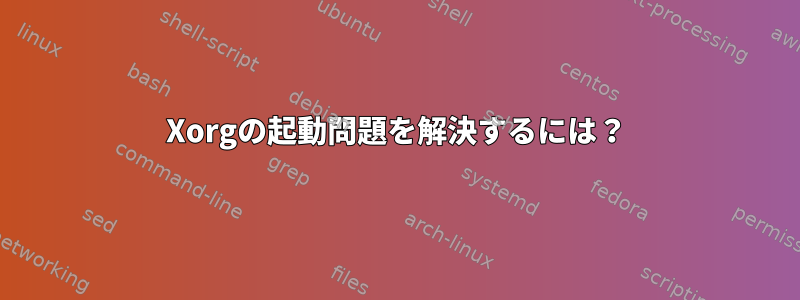
私はArch Linuxを使用していて、素晴らしいwmを使用していますが、すべてがうまくいっています。 KDE 5を試すためにPlasma-metaパッケージをインストールしましたが、システムを再起動した後にXが起動しませんでした。 Lightdm、sddmが失敗し、startx正しく機能しません。私が作ったこのスレッドArch Linuxフォーラムで。
これが何を意味するのかを調べてみると、ルートパーティション全体と関連があるはずです。
df -H
Filesystem Size Used Avail Use% Mounted on
/dev/sdb2 4G 29M 3.8G 1% /
dev 1.8G 0 1.8G 0% /dev
run 1.9G 8.4M 1.8G 1% /run
tmpfs 1.9G 0 1.9G 0% /dev/shm
tmpfs 1.9G 0 1.9G 0% /sys/fs/cgroup
/dev/sda1 20G 5G 14G 27% /var
/dev/sda6 888G 828G 16G 99% /data
/dev/sda5 20G 19G 278M 99% /home
/dev/sda4 9.8G 221M 9G 3% /tmp
tmpfs 362M 0 362M 0% /run/user/1000
/homeから一部のアイテムを削除したため、78%の使用が成功しませんでした。
また、xorg.confファイル
xorg.conf
Section "ServerLayout"
#InputDevice "Keyboard" "CoreKeyboard"
Identifier "Layout"
Screen 0 "0-Primary" 0 0
Screen "1-Secondary" LeftOf "0-Primary"
EndSection
Section "Files"
ModulePath "/usr/lib/xorg/modules"
XkbDir "usr/share/X11/xkb"
EndSection
Section "Module"
Load "extmod"
Load "glx"
Load "dri"
Load "dri2"
Load "dbe"
Load "record"
# Load "xtrap"
Load "type1"
Load "freetype"
EndSection
Section "ServerFlags"
Option "DontZap" "on"
Option "BlankTime" "20"
Option "StandbyTime" "20"
Option "Xinerama" "off"
Option "AIGLX" "on"
Option "DRI2" "on"
Option "GlxVisuals" "all"
Option "AutoAddDevices" "on"
Option "AutoEnableDevices" "on"
EndSection
Section "Monitor"
Identifier "0-CRT2"
VendorName "LG"
HorizSync 30.0 - 83.0
VertRefresh 56.0 - 75.0
Option "DPMS" "on"
Option "Primary" "on"
Option "PreferredMode" "1920x1080"
Option "Position" "0 0"
Option "RightOf" "1-Secondary"
Option "Enable" "on"
Option "TargetRefresh" "60"
EndSection
Section "Monitor"
Identifier "1-CRT1"
VendorName "Belinea"
HorizSync 31.0 - 83.0
VertRefresh 56.0 - 75.0
Option "DPMS" "on"
Option "Primary" "on"
Option "PreferredMode" "1280x1024"
Option "Position" "-1920 0"
Option "LeftOf" "0-Primary"
Option "Enable" "on"
Option "TargetRefresh" "60"
EndSection
Section "Device"
Identifier "HD 4890"
Driver "fglrx"
Option "OpenGLOverlay" "1"
Option "AccelMethod" "EXA"
Option "AGPMode" "on"
Option "AGPFastWrite" "on"
Option "ColorTiling" "on"
Option "EnablePageFlip" "on"
BusID "PCI:2:00:0"
EndSection
Section "Device"
Identifier "HD 4200"
Driver "fglrx"
Option "OpenGLOverlay" "1"
Option "AccelMethod" "EXA"
Option "AGPMode" "on"
Option "AGPFastWrite" "on"
Option "ColorTiling" "on"
Option "EnablePageFlip" "on"
BusID "PCI:1:05:0"
EndSection
Section "Screen"
Identifier "0-Primary"
Device "HD 4890"
Monitor "0-CRT2"
DefaultDepth 24
Option "NoMTRR" "off"
SubSection "Display"
Viewport 0 0
Depth 24
Modes "1920x1080"
EndSubSection
EndSection
Section "Screen"
Identifier "1-Secondary"
Device "HD 4200"
Monitor "1-CRT1"
DefaultDepth 24
Option "NoMTRR" "off"
SubSection "Display"
Viewport 0 0
Depth 24
Modes "1280x1024"
EndSubSection
EndSection
Section "DRI"
# May help enable direct rendering.
Mode 0666
EndSection
Section "Extensions"
Option "Composite" "Enable"
EndSection
これは xorg ログファイルです。


