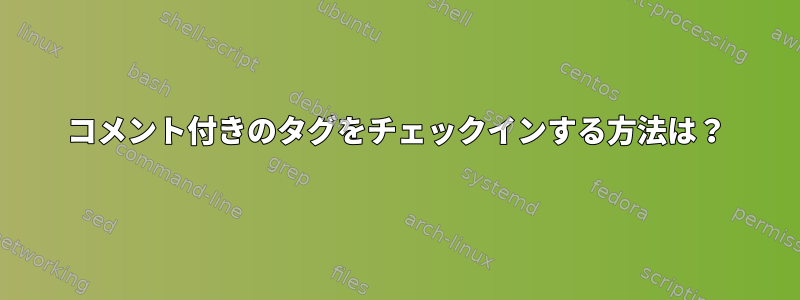
私たちのプロジェクトは最近SourceforgeからGitHubに移行されました。移行には Subversion タグは含まれません。私のGit技術は微妙なので、私は以下を使用しました:2.6 Git 基本 - タグガイドとして。
Gitチェックアウトを実行しました。
$ git clone https://github.com/weidai11/cryptopp.git cryptopp-git
その後、以下を使用して過去15年ほどのタグを見てコピーしました。
# Produce a log file
$ git log --all --oneline > git.log
# Look for the subversion commit (yes; it was a CVS migration 15 or so years ago):
$ awk 'NR==(872-3)' git.log
bf7ae38 This commit was manufactured by cvs2svn to create tag 'CRYPTOPP_5_0'.
# Tag it:
$ git tag -a CRYPTOPP_5_0 bf7ae38
[Add message in emacs]
# Lather, rinse, repeat
...
次に、これを送信しようとしています。
$ git commit -m "Rebuild tags after GitHub import"
On branch master
Your branch is up-to-date with 'origin/master'.
nothing to commit, working directory clean
$ git push
Everything up-to-date
だから別のマシンに行って動作していることを確認しました。私は実行しましたgit pull(他のコンピュータでDebian 8 Chroot):
# git pull
Already up-to-date.
# git show CRYPTOPP_5_0
fatal: ambiguous argument 'CRYPTOPP_5_0': unknown revision or path not in the working tree.
Use '--' to separate paths from revisions, like this:
'git <command> [<revision>...] -- [<file>...]'
私が知っている限り、この情報はGitHubにチェックインされていません。
GitHubでタグを正確に確認するには?
答え1
使用する必要がある--tagsオプションですgit push。これにより、タグがリモコンにプッシュされます。
git push --tags
これはGitHubの機能ではありませんが、通常のgit動作です。また、見ることができますgit push のマニュアルページ。


