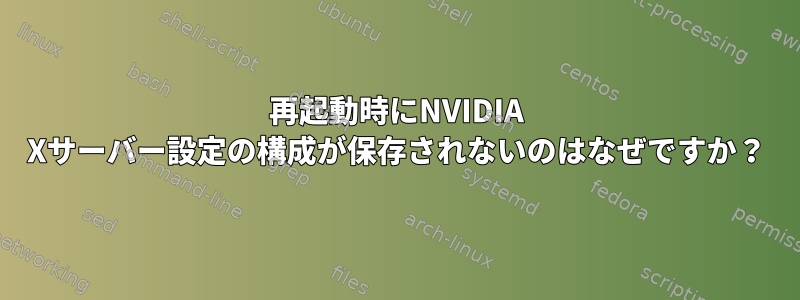
私はDebian 8.2 "Jessie"とMATEデスクトップ環境を実行している64ビットコンピュータを使用しています。
Geforce GTX 650tiグラフィックカードがあります。
私は「john」というルート以外のアカウントでログインしました。
Nvidiaを開きました。
ところで、再起動すると明るさが0.000に戻ります。
なぜ?
どうすれば解決できますか?
答え1
私の場合、他のx11設定に行を追加することはうまくいかないことがわかりました。代わりに、ログイン時に設定を自動的に適用するbashスクリプトを作成しました。簡単です。保存したファイルから行った変更をインポートするだけで、デフォルトでxconf目的の場所に移動します。最もエレガントなアプローチではありませんが、動作します...
以下のファイルは私のモニター設定なので、自分の情報の上に自分の情報を入力する必要があります。
私の個人的な解決策は、次の行を直接追加することです.bashrc。
nvidia-settings --load-config-only
nvidia-settings --assign CurrentMetaMode="DVI-I-1: nvidia-auto-select +0+54, HDMI-0: nvidia-auto-select +1600+0 {viewportout=1792x1008+65+30}"
私の元の仕事の答えは、.dllではなく別のファイルに入れることを提案するように編集されました.bashrc。しかし、答えが両方のアプローチを反映していることを願っています。
Bashスクリプトの例:
# Save this to some script.sh
nvidia-settings --load-config-only
nvidia-settings --assign CurrentMetaMode="DVI-I-1: nvidia-auto-select +0+54, HDMI-0: nvidia-auto-select +1600+0 {viewportout=1792x1008+65+30}"
次に、ログイン時に自動的に実行されるようにスクリプトを編集するか.bashrc(.bash_profile必要に応じて)追加します。
最後に、スクリプトを実行可能にします。chmod +x script.sh
答え2
この構成は自動的には使用されず、代わりに追加情報ファイルに表示される方法のいずれかを使用するか、ログイン時に操作を開始する自分の好みの方法で手動でロードする必要があります。あなたが探しているコマンドはですnvidia-settings --load-config-only。
4. Loading Settings Automatically
The NVIDIA X driver does not preserve values set with nvidia-settings
between runs of the X server (or even between logging in and logging
out of X, with xdm, gdm, or kdm). This is intentional, because
different users may have different preferences, thus these settings
are stored on a per user basis in a configuration file stored in
the user's home directory.
The configuration file is named "~/.nvidia-settings-rc". You can
specify a different configuration file name with the "--config"
commandline option.
After you have run nvidia-settings once and have generated a
configuration file, you can then run:
nvidia-settings --load-config-only
at any time in the future to upload these settings to the X
server again. For example, you might place the above command in
your ~/.xinitrc file so that your settings are applied automatically
when you log in to X.
Your .xinitrc file, which controls what X applications should
be started when you log into X (or startx), might look something
like this:
nvidia-settings --load-config-only &
xterm &
evilwm
or:
nvidia-settings --load-config-only &
gnome-session
If you do not already have an ~/.xinitrc file, then chances are that
xinit is using a system-wide xinitrc file. This system wide file
is typically here:
/etc/X11/xinit/xinitrc
To use it, but also have nvidia-settings upload your settings,
you could create an ~/.xinitrc with the contents:
nvidia-settings --load-config-only &
. /etc/X11/xinit/xinitrc
System administrators may choose to place the nvidia-settings load
command directly in the system xinitrc script.
Please see the xinit(1) manpage for further details of configuring
your ~/.xinitrc file.
源泉:ftp://download.nvidia.com/XFree86/Linux-x86_64/1.0-6106/nvidia-settings-user-guide.txt


