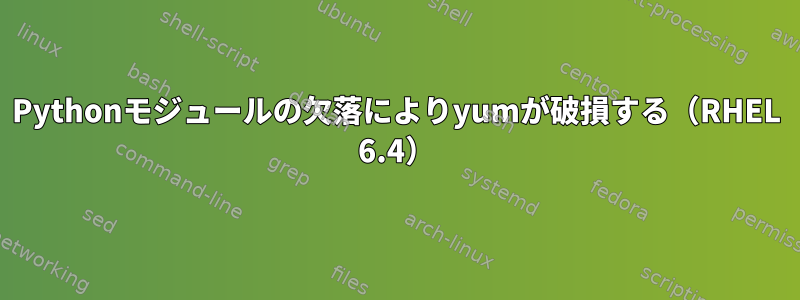
私が実行すると、$ yum以下が表示されます。
There was a problem importing one of the Python modules
required to run yum. The error leading to this problem was:
/usr/lib64/libssh2.so.1: symbol EVP_aes_128_ctr, version libcrypto.so.10 not defined in file libcrypto.so.10 with link time reference
Please install a package which provides this module, or
verify that the module is installed correctly.
It's possible that the above module doesn't match the
current version of Python, which is:
2.6.6 (r266:84292, Oct 12 2012, 14:23:48)
[GCC 4.4.6 20120305 (Red Hat 4.4.6-4)]
If you cannot solve this problem yourself, please go to
the yum faq at:
http://yum.baseurl.org/wiki/Faq
Pythonを更新しましたが、今実行すると$ python --version表示されますPython 2.7.12rc1。しかし、エラーによると、現在のバージョンと一致しません。どんなアイデアがありますか?ありがとうございます!
答え1
おそらく、オペレーティングシステムを再インストールせずに良い方法は、Pythonパッケージ(および可能であればPythonモジュールパッケージ)をダウンロードして、rpmそれを使用してアップグレードされたPythonにインストールすることです。
RHEL 6用のPythonパッケージはpython-2.6.6-64.el6.x86_64Red HatまたはRHEL6 .isoファイルから入手できます。--forceパッケージとすべてのファイルを上書きする必要があるため、RPMでオプションを使用する必要があるかもしれません。
Pythonのアップグレードにはまだいくつかの問題がありますが、その後はyum機能します。 Pythonをアップグレードするときは、--prefix次の場所にインストールする必要があります。/usr/local/python2.7.12または、システムのPythonファイルから離れた場所にインストールしてください。


