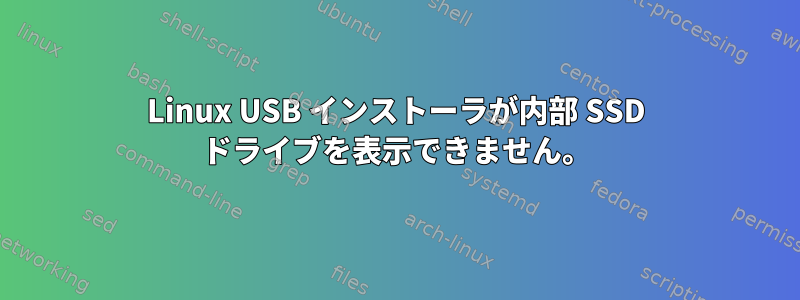
- ノートパソコンレノボ710s。
- ハードドライブは、サムスンの内部SSDドライブ250GBです。
- モデル: NVMe サムスン MZVLV256
- 45GBの未割り当て領域。
- インテルチップセットSata Raid
これは、Ubuntu、Debain、NixOs、およびSystem Rescue用のEUFIインストールディスクを使用しようとしたときに発生した問題です。とにかくfdisk -l reads:
[root@nixos:~]# fdisk -l
Disk /dev/loop0: 977.5 MiB, 1024942080 bytes, 2001840 sectors
Units: sectors of 1 * 512 = 512 bytes
Sector size (logical/physical): 512 bytes / 512 bytes
I/O size (minimum/optimal): 512 bytes / 512 bytes
Disk /dev/sda: 7.5 GiB, 8054112256 bytes, 15730688 sectors
Units: sectors of 1 * 512 = 512 bytes
Sector size (logical/physical): 512 bytes / 512 bytes
I/O size (minimum/optimal): 512 bytes / 512 bytes
Disklabel type: gpt
Disk identifier: E5563D8F-B423-4FAB-BA48-4B650F70DD09
Device Start End Sectors Size Type
/dev/sda1 2048 15730654 15728607 7.5G Microsoft basic data
dmesg | grep sd:
[root@nixos:~]# dmesg | grep sd
[ 0.000000] ACPI: SSDT 0x00000000BD2F3000 005300 (v02 LENOVO SaSsdt 00003000 INTL 20141107)
[ 0.000000] ACPI: SSDT 0x00000000BD2C1000 000E73 (v02 LENOVO CpuSsdt 00003000 INTL 20141107)
[ 0.442815] ahci 0000:00:17.0: flags: 64bit ncq pm led clo only pio slum part deso sadm sds apst
[ 2.552254] sd 2:0:0:0: [sda] 15730688 512-byte logical blocks: (8.05 GB/7.50 GiB)
[ 2.553754] sd 2:0:0:0: [sda] Write Protect is off
[ 2.554591] sd 2:0:0:0: [sda] Mode Sense: 43 00 00 00
[ 2.555283] sd 2:0:0:0: [sda] No Caching mode page found
[ 2.556111] sd 2:0:0:0: [sda] Assuming drive cache: write through
[ 2.570653] sda: sda1
[ 2.572982] sd 2:0:0:0: [sda] Attached SCSI removable disk
[ 8.091883] autofs4 squashfs sd_mod usb_storage hid_generic usbhid hid atkbd ahci libahci xhci_pci xhci_hcd libps2 libata usbcore scsi_mod crc32c_intel usb_common i8042 rtc_cmos serio dm_mod fuse nls_iso8859_1 nls_cp437 vfat fat loop
lspci:
00:00.0 Host bridge: Intel Corporation Sky Lake Host Bridge/DRAM Registers (rev 08)
00:02.0 VGA compatible controller: Intel Corporation Sky Lake Integrated Graphics (rev 07)
00:04.0 Signal processing controller: Intel Corporation Device 1903 (rev 08)
00:14.0 USB controller: Intel Corporation Device 9d2f (rev 21)
00:14.2 Signal processing controller: Intel Corporation Device 9d31 (rev 21)
00:16.0 Communication controller: Intel Corporation Device 9d3a (rev 21)
00:17.0 RAID bus controller: Intel Corporation 82801 Mobile SATA Controller [RAID mode] (rev 21)
00:1c.0 PCI bridge: Intel Corporation Device 9d14 (rev f1)
00:1f.0 ISA bridge: Intel Corporation Device 9d48 (rev 21)
00:1f.2 Memory controller: Intel Corporation Device 9d21 (rev 21)
00:1f.3 Audio device: Intel Corporation Device 9d70 (rev 21)
00:1f.4 SMBus: Intel Corporation Device 9d23 (rev 21)
01:00.0 Network controller: Intel Corporation Device 3166 (rev 99)
gpartedは次のエラーを生成します。
Could not stat device /dev/mapper/no block devices found - No such file or directory.
dmraid -ayブロックデバイスが見つかりません
それはKnicks Islandでした。
Windows 10では、クイックスタートがオフになっています。グーグルをたくさんしました。 USBブートディスクから内蔵ハードドライブにアクセスできないため、Linuxをインストールできないようです。お手伝いいただければ教えてください。
[root@nixos:~]# lspci -nnk:
00:00.0 Host bridge [0600]: Intel Corporation Sky Lake Host Bridge/DRAM Registers [8086:1904] (rev 08)
Subsystem: Lenovo Device [17aa:0008]
lspci: Unable to load libkmod resources: error -12
00:02.0 VGA compatible controller [0300]: Intel Corporation Sky Lake Integrated Graphics [8086:1916] (rev 07)
Subsystem: Lenovo Device [17aa:000f]
Kernel driver in use: i915
00:04.0 Signal processing controller [1180]: Intel Corporation Device [8086:1903] (rev 08)
Subsystem: Lenovo Device [17aa:0008]
Kernel driver in use: proc_thermal
00:14.0 USB controller [0c03]: Intel Corporation Device [8086:9d2f] (rev 21)
Subsystem: Lenovo Device [17aa:000e]
Kernel driver in use: xhci_hcd
00:14.2 Signal processing controller [1180]: Intel Corporation Device [8086:9d31] (rev 21)
Subsystem: Lenovo Device [17aa:0008]
00:16.0 Communication controller [0780]: Intel Corporation Device [8086:9d3a] (rev 21)
Subsystem: Lenovo Device [17aa:000e]
Kernel driver in use: mei_me
00:17.0 RAID bus controller [0104]: Intel Corporation 82801 Mobile SATA Controller [RAID mode] [8086:282a] (rev 21)
Subsystem: Lenovo Device [17aa:000a]
Kernel driver in use: ahci
00:1c.0 PCI bridge [0604]: Intel Corporation Device [8086:9d14] (rev f1)
Kernel driver in use: pcieport
00:1f.0 ISA bridge [0601]: Intel Corporation Device [8086:9d48] (rev 21)
Subsystem: Lenovo Device [17aa:0005]
00:1f.2 Memory controller [0580]: Intel Corporation Device [8086:9d21] (rev 21)
Subsystem: Lenovo Device [17aa:000e]
00:1f.3 Audio device [0403]: Intel Corporation Device [8086:9d70] (rev 21)
Subsystem: Lenovo Device [17aa:000d]
Kernel driver in use: snd_soc_skl
00:1f.4 SMBus [0c05]: Intel Corporation Device [8086:9d23] (rev 21)
Subsystem: Lenovo Device [17aa:000e]
01:00.0 Network controller [0280]: Intel Corporation Device [8086:3166] (rev 99)
Subsystem: Intel Corporation Device [8086:4210]
Kernel driver in use: iwlwifi
答え1
現在のバージョンのideapad 710s BIOSでは、SATA /ドライブモードをRAIDからAHCIに変更することはできません。したがって、これらのシステムにLinuxをインストールすることはほとんど不可能です。ドライブの完全な削除、UEFIの無効化、セキュアブート、レガシーモードの有効化など、さまざまな組み合わせを試しましたが、何も機能しませんでした。現在ロックされているSATAモードは、デフォルトでLinuxがSSDを表示できないようにします。最新バージョンのUbuntuとGentooを試してみましたが、どちらも同じ結果を得ました。
源泉:https://forums.lenovo.com/t5/Linux-Discussion/ideapad-710s-and-Linux/td-p/3358780


