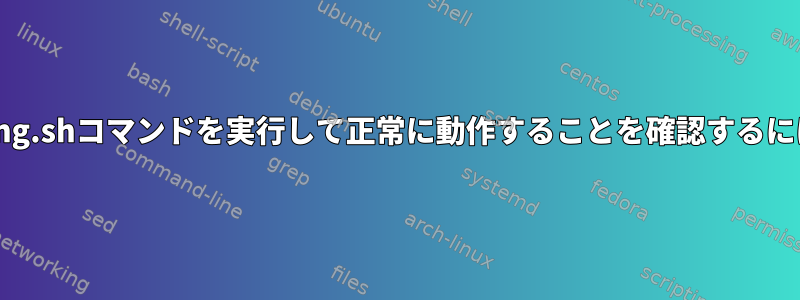
cgitのインストール時に構文強調表示オプションが正しく機能せず、必要なパラメータがすべてある場合は、コマンドラインで正しく機能することを確認したかったです。
オプションが/etc/cgitrc正しく設定されました。
source-filter=/usr/lib/cgit/filters/syntax-highlighting.sh
たとえば、bashファイルからコマンドを実行するとcssクラスとhighlightspanクラスが出力にありますが、ファイルから/usr/lib/cgit/filters/syntax-highlighting.shを実行するとcssタグとspanタグが表示されます。表示されません。
highlightスクリプトのコマンド実際のコマンド(最後の行)は次のとおりです。
exec highlight --force --inline-css -f -I -O xhtml -S "$EXTENSION" 2>/dev/null
#!/bin/sh
# This script can be used to implement syntax highlighting in the cgit
# tree-view by refering to this file with the source-filter or repo.source-
# filter options in cgitrc.
#
# This script requires a shell supporting the ${var##pattern} syntax.
# It is supported by at least dash and bash, however busybox environments
# might have to use an external call to sed instead.
#
# Code considered irrelevant snipped
#
# store filename and extension in local vars
BASENAME="$1"
EXTENSION="${BASENAME##*.}"
[ "${BASENAME}" = "${EXTENSION}" ] && EXTENSION=txt
[ -z "${EXTENSION}" ] && EXTENSION=txt
# map Makefile and Makefile.* to .mk
[ "${BASENAME%%.*}" = "Makefile" ] && EXTENSION=mk
# highlight versions 2 and 3 have different commandline options. Specifically,
# the -X option that is used for version 2 is replaced by the -O xhtml option
# for version 3.
#
# Version 2 can be found (for example) on EPEL 5, while version 3 can be
# found (for example) on EPEL 6.
#
# This is for version 2
#exec highlight --force -f -I -X -S "$EXTENSION" 2>/dev/null
# This is for version 3
exec highlight --force --inline-css -f -I -O xhtml -S "$EXTENSION" 2>/dev/null
答え1
cgitで構文強調を実行するには、構文強調を指定する行がリポジトリの場所行の前に表示される必要があります。以下の例では、そのsource-filter行がこの行の後に配置されると、include構文の強調表示は失敗します。
source-filter=/usr/lib/cgit/filters/syntax-highlighting.py
include=/home/infosys/sites/cgit.local/www/cgitrepos
確認してみると、どこかに記録されていない以上のバグのようです。たぶん、いくつかのデザインの問題にこれが必要かもしれません。
より多くの情報が必要な場合は訪問してくださいhttps://wiki.archlinux.org/index.php/Cgit


