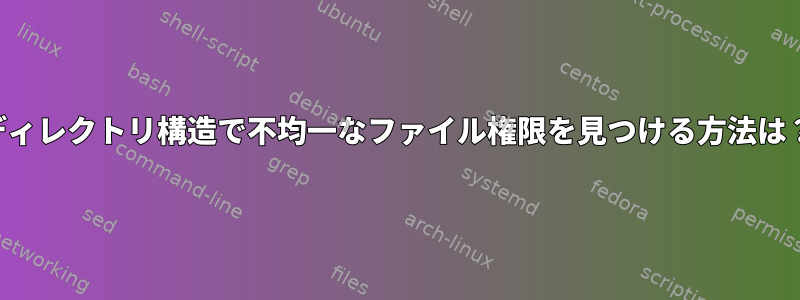
ディレクトリ構造で一様でないファイル/ディレクトリ権限をどのように見つけることができますか?次のようなfindコマンドを試しました。
find /bin ! \( -perm 777 -o -perm 776 -o -perm 775 -o -perm 774 -o -perm 773 -o -perm 772 -o -perm 771 -o -perm 770 -o -perm 760 -o -perm 750 -o -perm 740 -o -perm 730 -o -perm 720 -o -perm 710 -o -perm 700 -o -perm 600 -o -perm 500 -o -perm 400しかし、残りの順列を完了する前に-exec ls -lL {} \;
私も同様のことを手動でやってきました。
ls -lL /bin | grep -v ^-rwxr-xr-x | grep -v ^-rwx--x--x | grep -v ^-rwsr-xr-x | grep -v ^-r-xr-xr-x | grep -v ^-rwxr-xr-tしかし、今回も残りの順列を完了する前にコマンドラインが不足していました。
どちらの方法もとてもぎこちないようです。より良い、より速く、より簡単な方法はありますか?私が使っているシェル(sh)とプラットフォーム(Irix 6.5.22)には制限があります。
答え1
実行ファイルをお探しですか?
find . -type f -perm /+x
とにかく、/パターンはおそらくあなたの友達になります...マンページは次のとおりです。
-perm /mode
Any of the permission bits mode are set for the file. Symbolic modes are accepted in this form. You must specify `u', `g' or `o' if you use a symbolic mode. See the
EXAMPLES section for some illustrative examples. If no permission bits in mode are set, this test matches any file (the idea here is to be consistent with the behaviour
of -perm -000).
アップデート:そうですね。奇妙な(実行可能な)ものを探しています...
これはうまくいきます(まだfindで3番目のpermパラメータを使用しています)。
サンプル:
$ ls
000 001 002 003 004 005 006 007 010 020 030 040 050 060 070 100 200 300 400 500 600 700
検索コマンド:
$ find . -type f \( -perm /u-x,g+x -o -perm /u-w,g+w -o -perm /u-r,g+r -o -perm /g-x,o+x -o -perm /g-w,o+w -o -perm /g-r,o+r -o -perm /u-x,o+x -o -perm /u-w,o+w -o -perm /u-r,o+r \) | sort
./001
./002
./003
./004
./005
./006
./007
./010
./020
./030
./040
./050
./060
./070
デフォルトでは、グループには権限があるが所有者にはないファイル、世界中には権限があるがグループにはないファイル、世界中には権限があるが所有者にはないファイルを私に与えるという意味です。所有者はそうではありません。
注:findには3つのpermパラメータがあります。
- パーマモード
- パーマモード
- パーマ/モード
psその価値はよくわかりません...


