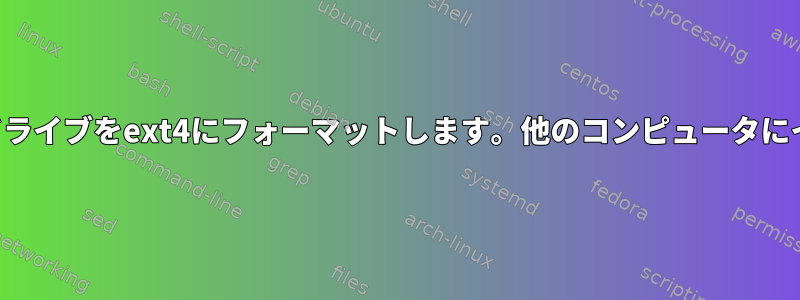
そのため、Ubuntuデスクトップでパーティション化されたext4ドライブをフォーマットしました。
Debian を実行している別のコンピュータに接続しましたが、インストールできません。
問題を解決する方法についてのアイデアはありますか?
いくつかの情報:
=> sudo mount -t ext4 /dev/sda1 /media/myuser/storage/
mount: wrong fs type, bad option, bad superblock on /dev/sda1,
missing codepage or helper program, or other error
In some cases useful info is found in syslog - try
dmesg | tail or so.
root@mydesktop2:/home/myuser/scripts/system# tail /var/log/messages
Feb 24 13:30:31 mydesktop2 kernel: [ 5577.110672] EXT4-fs (sda1): bad geometry: block count 244190390 exceeds size of device (244190389 blocks)
root@mydesktop2:/home/myuser/scripts/system# fdisk /dev/sda
Welcome to fdisk (util-linux 2.29.2).
Changes will remain in memory only, until you decide to write them.
Be careful before using the write command.
Command (m for help): p
Disk /dev/sda: 931.5 GiB, 1000204885504 bytes, 1953525167 sectors
Units: sectors of 1 * 512 = 512 bytes
Sector size (logical/physical): 512 bytes / 512 bytes
I/O size (minimum/optimal): 512 bytes / 512 bytes
Disklabel type: dos
Disk identifier: 0x276b2fc9
Device Boot Start End Sectors Size Id Type
/dev/sda1 2048 1953525167 1953523120 931.5G 83 Linux
Command (m for help):
答え1
この問題は、カーネルがパーティションのサイズを決定する方法の違いによって発生したようです。ドライブをUbuntuシステムに再接続すると、resize2fsDebianカーネルにインストールできるようにファイルシステムをチャンクごとに縮小できます。
resize2fs /dev/sda1 244190389


