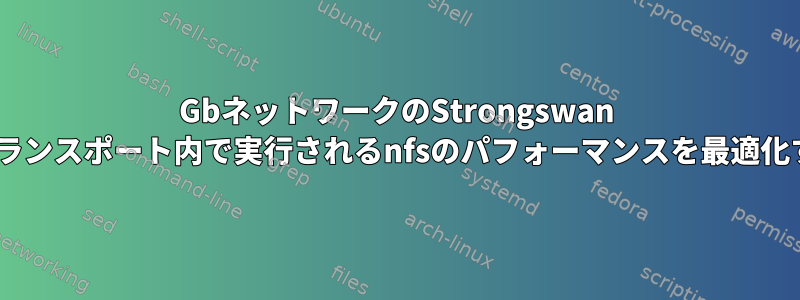
ホスト 1: Ubuntu 18.04 ホスト 2: Freebsd 11.2
私の状況は次のとおりです。nfsv3を保護するためにStrongswan IPsec転送が設定されている10G LANに2つのホストがあります。 (はい、nfsv3が古くなったことを知り続ける必要がありますが、なぜ...)。チェーンの最後のリンク(ホスト2インターフェイス、10Gスイッチインターフェイス、その他10Gスイッチインターフェイス、ホスト1インターフェイス)のMTUを9000に設定すると、nfsのインストールが中断されるようです。
私は解決する必要がある2つの問題があると思います。まず、IPsec接続が確立されると、iperf3で測定されたパフォーマンスは9.4 Gb /秒から約800 Mb /秒に低下します。第二に、トンネルが動作し、関連するすべてのインターフェイスがmtu 9000を使用している場合、NFSマウントは何もできません。
それでは、10G LANでIPsecのパフォーマンスを向上させるにはどうすればよいですか?私のNFSにはどんな問題がありますか?
Host1 は、次の fstab エントリを使用して NFS 経由で Host2 をマウントしています。
host2:/exports/share /mnt/storage nfs
_netdev,nofail,noatime,nolock,tcp,actimeo=1800 0 0
これは 10G LAN であるため、10G LAN でさらに最適化するために、両方のシステムのカーネルオプションを更新しました。
/etc/sysctl.d/10-mychanges.confのHost1カーネルのチューニング
# Maximum receive socket buffer size
net.core.rmem_max = 134217728
# Maximum send socket buffer size
net.core.wmem_max = 134217728
# Minimum, initial and max TCP Receive buffer size in Bytes
net.ipv4.tcp_rmem = 4096 87380 134217728
# Minimum, initial and max buffer space allocated
net.ipv4.tcp_wmem = 4096 65536 134217728
# Maximum number of packets queued on the input side
net.core.netdev_max_backlog = 300000
# Auto tuning
net.ipv4.tcp_moderate_rcvbuf = 1
# Don't cache ssthresh from previous connection
net.ipv4.tcp_no_metrics_save = 1
# The Hamilton TCP (HighSpeed-TCP) algorithm is a packet loss based congestion control and is more aggressive pushing up to max bandwidth (total BDP) and favors hosts with lower TTL / VARTTL.
net.ipv4.tcp_congestion_control=htcp
# If you are using jumbo frames set this to avoid MTU black holes.
net.ipv4.tcp_mtu_probing = 1
ホスト1 ipsec.conf
# ipsec.conf - strongSwan IPsec configuration file
# basic configuration
config setup
charondebug="ike 4, knl 4, cfg 4"
conn %default
ikelifetime=60m
keylife=20m
rekeymargin=3m
keyingtries=1
keyexchange=ikev2
mobike=no
conn host-host
left=192.168.0.4
leftid=@host1
leftcert=/etc/ipsec.d/certs/host_cert.pem
right=192.168.0.5
rightid=@host2
auto=add
authby=rsasig
type=transport
compress=no
ホスト2(無料BSD)
# $FreeBSD: releng/11.2/etc/sysctl.conf 112200 2003-03-13 18:43:50Z mux $
#
# This file is read when going to multi-user and its contents piped thru
# ``sysctl'' to adjust kernel values. ``man 5 sysctl.conf'' for details.
#
# Uncomment this to prevent users from seeing information about processes that
# are being run under another UID.
#security.bsd.see_other_uids=0
# set to at least 16MB for 10GE hosts
kern.ipc.maxsockbuf=16777216
# set autotuning maximum to at least 16MB too
net.inet.tcp.sendbuf_max=16777216
net.inet.tcp.recvbuf_max=16777216
# enable send/recv autotuning
net.inet.tcp.sendbuf_auto=1
net.inet.tcp.recvbuf_auto=1
# increase autotuning step size
net.inet.tcp.sendbuf_inc=16384
net.inet.tcp.recvbuf_inc=524288
# set this on test/measurement hosts
net.inet.tcp.hostcache.expire=1
# Set congestion control algorithm to Cubic or HTCP
# Make sure the module is loaded at boot time - check loader.conf
# net.inet.tcp.cc.algorithm=cubic
net.inet.tcp.cc.algorithm=htcp
ホスト2 ipsec.conf
# ipsec.conf - strongSwan IPsec configuration file
# basic configuration
config setup
charondebug="ike 4, knl 4, cfg 4"
conn %default
ikelifetime=60m
keylife=20m
rekeymargin=3m
keyingtries=1
keyexchange=ikev2
mobike=no
conn host-host
left=192.168.0.5
leftid=@host2
leftcert=/usr/local/etc/ipsec.d/certs/host_cert.pem
right=192.168.0.4
rightid=@host1
auto=add
authby=rsasig
type=transport
compress=no


