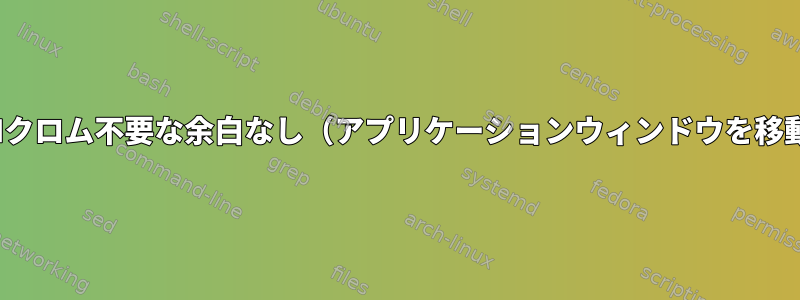
デスクトップ環境なしで作業するために、Debian StretchにChromeをインストールしました。動作しますが、画面の上部と右側に迷惑な余白があります。幅は約50ピクセルです。 (画面は1280/1024です)。そのマージンはターミナルの黒い縞模様なので、そこにはXグラフィックがありません。ベクトル[50、50]によってウィンドウ全体が移動されたようです。
midori余白の代わりに配置するとchromium表示されません。
あなたの構成は次のとおりです。
s@14march:~$ cat ~/.bash_profile
if [[ -z $DISPLAY ]] && [[ $(tty) = /dev/tty1 ]]; then
startx
fi
s@14march:~$
s@14march:~$ cat ~/.xinitrc
#!/bin/sh
xset -dpms
xset s off
xset s noblank
unclutter &
chromium http://google.pl/ --kiosk --window-size=1280,1024 --start-fullscreen --incognito --noerrdialogs --disable-translate --no-first-run --fast --fast-start --disable-infobars --disable-features=TranslateUI --disk-cache-dir=/dev/null
s@14march:~$
余白を削除するには?
答え1
これが答えです--ウィンドウ位置=0,0
ファイルから~/.xinitrc:
s@14march:~$ cat ~/.xinitrc
#!/bin/sh
xset -dpms
xset s off
xset s noblank
unclutter &
chromium http://google.pl/ --kiosk --window-position=0,0 --window-size=1280,1024 --start-fullscreen --incognito --noerrdialogs --disable-translate --no-first-run --fast --fast-start --disable-infobars --disable-features=TranslateUI --disk-cache-dir=/dev/null
s@14march:~$


