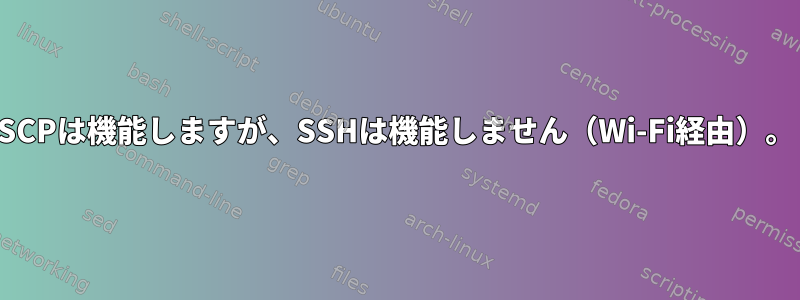
オフィスでWi-Fiを使用すると、SCPを使用してサーバーとファイルをコピーできますが、何らかの理由でSSHが応答しなくなります。ただ停止し、何も印刷せず、ctrl-c終了できません。端末ウィンドウを閉じる必要があります。
LANに接続すると、すべてがうまく機能します。何が起こっているのかを調べる方法についてのアイデアはありますか?
答え1
ついに問題の原因を見つけました。これは、ワイヤレスで接続すると、ルータがTCP接続を維持するメッセージをブロックするためです(図を参照)。
ssh my_server -o TCPKeepAlive=no私のすべての問題を解決しました。うん!
ドキュメントから:
TCPKeepAlive
Specifies whether the system should send TCP keepalive messages
to the other side. If they are sent, death of the connection or
crash of one of the machines will be properly noticed. However,
this means that connections will die if the route is down tem-
porarily, and some people find it annoying. On the other hand,
if TCP keepalives are not sent, sessions may hang indefinitely on
the server, leaving "ghost" users and consuming server resources.
The default is "yes" (to send TCP keepalive messages), and the
server will notice if the network goes down or the client host
crashes. This avoids infinitely hanging sessions.
To disable TCP keepalive messages, the value should be set to
"no".
答え2
貼り付け内容を見ると、公開鍵が承認されたことが明らかです。 -vvでは見ることができないので、これがPTY割り当てに関連している可能性があると感じます。
debug2: PTY allocation request accepted on channel 0
有線+無線diff2つの出力を出すことができますか?
答え3
サーバー側で /etc/ssh/sshd_config を確認し、クライアント側で /etc/ssh/ssh_config を確認します。 (クライアントを忘れないでください)
Wi-FiとEthernetの唯一の違いはIPアドレスです。
Wi-FiでTX/RXエラーが発生しても問題になることがあります。 (珍しい)
答え4
6年が過ぎた今、私は似ているように見えますが、最終的にはそうでない問題と密着しています。しかし、誰かが役に立つと思うという希望でこれを提供します。
scp は実行できますが、ssh は実行できません。その後、ssh user@server 'ls -l'のようなsshを介してコマンドを実行できることに気づきました。
問題は.bashrcにあります。これには次の行が含まれています。
HISTSIZE=-1
HISTFILESIZE=-1
無制限の履歴を無効にすると問題が解決するようです。


