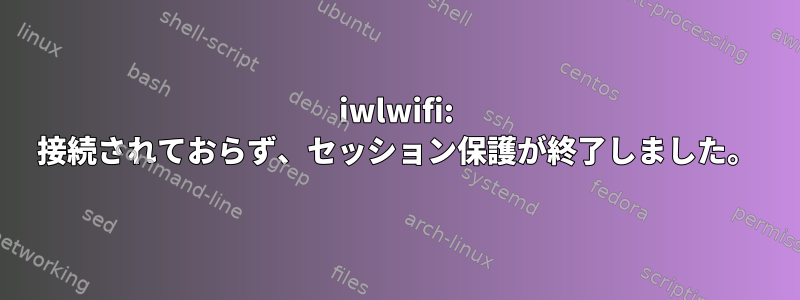
このエラーはどういう意味ですか?
接続されておらず、セッション保護が終了しました...
私のログにこのような内容があります
wlp0s20f3: Connection to AP ee:92:90:14:8a:40 lost
wlp0s20f3: aborting authentication with ee:92:90:14:8a:40 by local choice (Reason: 3=DEAUTH_LEAVING)
wlp0s20f3: authenticate with ee:92:90:14:8a:40
wlp0s20f3: 80 MHz not supported, disabling VHT
wlp0s20f3: send auth to ee:92:90:14:8a:40 (try 1/3)
iwlwifi 0000:00:14.3: Not associated and the session protection is over already...
「セッション保護」とは何ですか?
答え1
最近、新しいルーターを購入しました。私のラップトップ(Fedora 37、カーネル6.3.12、intel AX200 WiFiコントローラ)は数日間うまく機能していますが、突然Wi-Fi接続が切断され再接続できなくなりました(再起動しても役に立ちませんでした)。他のデバイスはすべて問題がないのにノートパソコンだけに問題があるようです。カーネルログは以下を示しています:
wpa_supplicant[2317]: wlp110s0: CTRL-EVENT-SSID-TEMP-DISABLED id=0 ssid="Liu" auth_failures=1 duration=10 reason=CONN_FAILED
kernel: wlp110s0: authentication with 48:5f:08:86:77:46 timed out
kernel: wlp110s0: send auth to 48:5f:08:86:77:46 (try 3/3)
kernel: wlp110s0: Connection to AP 48:5f:08:86:77:46 lost
kernel: iwlwifi 0000:6e:00.0: Not associated and the session protection is over already...
kernel: wlp110s0: send auth to 48:5f:08:86:77:46 (try 2/3)
kernel: wlp110s0: Connection to AP 48:5f:08:86:77:46 lost
kernel: iwlwifi 0000:6e:00.0: Not associated and the session protection is over already...
NetworkManager[12069]: <info> [1692597573.5168] device (p2p-dev-wlp110s0): supplicant management interface state: scanning -> authenticating
kernel: wlp110s0: send auth to 48:5f:08:86:77:46 (try 1/3)
NetworkManager[12069]: <info> [1692597573.5167] device (wlp110s0): supplicant interface state: scanning -> authenticating
kernel: wlp110s0: 80 MHz not supported, disabling VHT
kernel: wlp110s0: authenticate with 48:5f:08:86:77:46
wpa_supplicant[2317]: wlp110s0: SME: Trying to authenticate with 48:5f:08:86:77:46 (SSID='Liu' freq=2412 MHz)
Windows 10を起動しようとしましたが、Wi-Fiが再びうまく機能しました。したがって、ハードウェアの問題ではありません。また試みNetworkManagerで省電力機能を無効にする、まだ動作しません。
ついに私は試した私のルーターでWPA3認証を無効にする、動作します!以前は WPA2/WPA3 混合モードでしたが、今は WPA/WPA2 混合モードに変更した後、ノートブックを再接続できます。
以前はなぜ動作したのかわかりませんが、今日は突然動作が停止しました。私はこれがiwlドライバまたはwpa_supplicantのバグだと思います。


