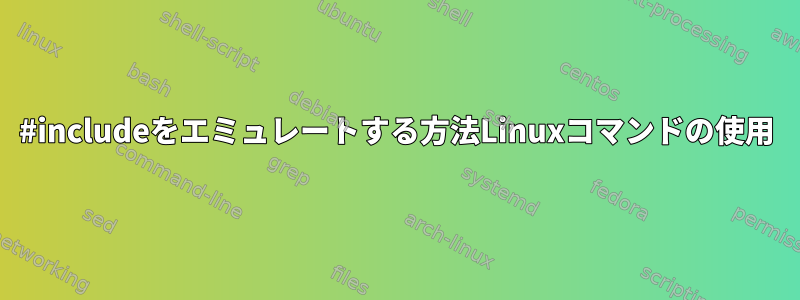
그래서 다른 파일이 포함된 소스 파일에서 출력 파일을 만들려고 합니다.
(내 사용 사례는 실제로 Kubernetes/OpenShift용 YAML이지만 이 .txt 파일은 목표를 보여줍니다.)
예를 들어:
% cat source.txt
This is the source files it will include two other files.
The first will be here:
#INCLUDE ./first-included-file.txt
And the second file will be inserted here:
#INCLUDE ./second-included-file.txt
And this is the end of source.txt
포함된 파일이 다음과 같은 경우:
% cat first-included-file.txt
This is FIRST
End of FIRST
% cat second-included-file.txt
This is SECOND
End of SECOND
그러면 출력은 다음과 같습니다.
This is the source files it will include two other files.
The first will be here:
This is FIRST
End of FIRST
And the second file will be inserted here:
This is SECOND
End of SECOND
And this is the end of source.txt
다른 답변 사용
sed '/#INCLUDE/ r insertfile'
그러나 소스의 값에서 파일 이름을 찾는 일반적인 솔루션이 있습니까?
각 줄을 읽고 구문 분석하는 Bash 스크립트가 작업을 수행할 수 있을 것 같지만 아마도 awk다른 것이 이 작업을 수행할 수 있을까요?
答え1
프로그램 파일- C 전처리기 명령을 사용할 수 있습니다. 이 명령은 일반적으로 대부분의 Linux 배포판 gcc이나 소프트웨어 패키지에 포함되어 있습니다.cpp
C 전처리기라고 부르지만 다른 파일에도 사용할 수 있고, 등 의 표준 C 전처리기 지시문을 사용할 수 있습니다 #include.#define#ifdef
예를 들어:
소스파일.txt
This is the source files it will include two other files.
The first will be here:
#include "first-included-file.txt"
And the second file will be inserted here:
#include "second-included-file.txt"
And this is the end of source.txt
첫 번째 포함 file.txt
This is FIRST
End of FIRST
두 번째 포함 file.txt
This is SECOND
End of SECOND
산출cpp -P source.txt
$ cpp -P source.txt
This is the source files it will include two other files.
The first will be here:
This is FIRST
End of FIRST
And the second file will be inserted here:
This is SECOND
End of SECOND
And this is the end of source.txt
노트:
- 이
-P플래그는 전처리기의 출력에서 라인 마커 생성을 억제합니다. - 매뉴얼 페이지
- "#include, #define, #ifdef 등과 같은 표준 C 전처리기 지시문을 사용할 수 있습니다." - 그러나 이를 원하지 않고 파일을 있는 그대로 포함하려는 경우 각 #INCLUDE를 #include로 변환하고 포함된 파일 이름을 인용하는 것 외에도 문자를 비활성화하는 작업을 수행해야 합니다. cpp를 실행하기 직전에 #include, #define, #ifdef 등의 문자열이 입력에 나타날 수 있습니다. 그렇지 않으면 이러한 문자열의 발생에 따라 텍스트에 불필요한 변환이 수행됩니다.
- 포함할 파일이 로컬 디렉터리에 없는 경우(cpp 구현이 일반적으로 로컬 디렉터리를 먼저 검색한다고 가정할 때) 예기치 않은 결과가 나타날 수도 있지만 cpp는 다음 중 하나에서 동일한 이름을 가진 파일을 찾을 수 있습니다. 다음 디렉터리: it 파일이 포함된 다른 구현 정의 디렉터리를 검색합니다.
答え2
"d) 入力ファイルの再帰下降解析を調整します。例:"http://awk.freeshell.org/AllAboutGetline#INCLUDEincludeファイル名に改行以外のスペースが含まれている場合でも、awkを使用して次のことができます。
awk '
function read(file) {
while ( (getline < file) > 0) {
if ( sub(/^#INCLUDE[ \t]+/,"") ) {
read($0)
} else {
print
}
}
close(file)
}
BEGIN {
read(ARGV[1])
}
' source.txt
This is the source files it will include two other files.
The first will be here:
This is FIRST
End of FIRST
And the second file will be inserted here:
This is SECOND
End of SECOND
And this is the end of source.txt
上記は、再帰が含まれていないと仮定しています。その場合は、必要な再帰的な意味を達成するために必要なすべてのロジックを追加してください。
答え3
使用幸せ(以前のPerl_6)
heredocs:toPerlとRakuの両方に、目的の出力を提供できる引用設定(例:「doc here」引用)があります。
ソースファイル.txt
my $file1 = '/path/to/first-included-file.txt'.IO.lines.join("\n");
my $file2 = '/path/to/second-included-file.txt'.IO.lines.join("\n");
my $pre-processed = qs:to/TERMINATOR/;
This is the source files it will include two other files.
The first will be here:
$file1
And the second file will be inserted here:
$file2
And this is the end of source.txt
TERMINATOR
put $pre-processed;
最初のインクルード file.txt
This is FIRST
End of FIRST
2番目のインクルードfile.txt
This is SECOND
End of SECOND
出力raku source.txt
This is the source files it will include two other files.
The first will be here:
This is FIRST
End of FIRST
And the second file will be inserted here:
This is SECOND
End of SECOND
And this is the end of source.txt
Raku lingoで「Q-lang」(またはスラング)として知られているこの引用言語のみを使用するために、Raku言語全体を学ぶ必要はありません。上記では最小補間法をコードを用いて呼び出しましたqs:to/TERMINATOR/;。ここでは、qsRakuに「スカラー」または$-符号化された変数のみを挿入するように指示します(qqこれを使用すると、すべてのRaku変数が挿入されます)。その他(中間)補間オプションは以下で確認できます。
https://docs.raku.org/syntax/heredocs%20%3Ato
https://docs.raku.org/言語/quoting
https://stackoverflow.com/a/76624379/7270649
https://raku.org
答え4
「m4」マクロ(「m」で始まり、後ろに4文字が続く名前)プログラムはインクルード操作を実行します。ただし、インクルード形式は "include(`file')" です。 「情報m4」を参照してください。


