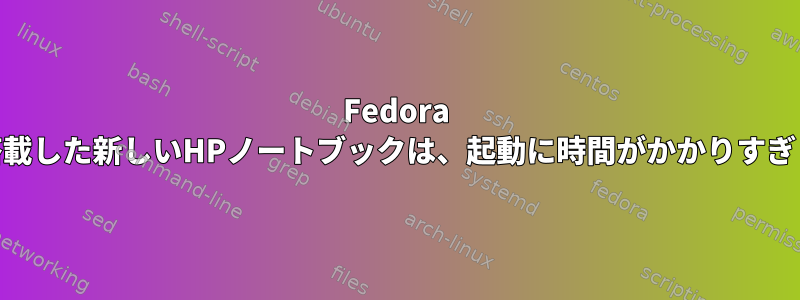
私の新しいノートブックからFedora 38をロードするのに1分以上かかります。別のカーネルを試してみましたが、取得したブートロード統計によると、ここではファームウェアが問題のようです。
私のラップトップ:HP 250 G9 7N034ES
次のコマンドを実行すると、systemd-analyze plot > /tmp/test.svg && xdg-open /tmp/test.svg次の統計が得られます。
また、fwupd.serviceもロードするのに20秒かかるので、Fedora側に問題があると思います。
これがdmesgで長い部分が見える様子です
[ 1.067955] usb usb1: Product: xHCI Host Controller
[ 1.067957] usb usb1: Manufacturer: Linux 6.4.8-200.fc38.x86_64 xhci-hcd
[ 1.067959] usb usb1: SerialNumber: 0000:00:14.0
[ 1.068025] hub 1-0:1.0: USB hub found
[ 1.068050] hub 1-0:1.0: 12 ports detected
[ 1.068722] usb usb2: New USB device found, idVendor=1d6b, idProduct=0003, bcdDevice= 6.04
[ 1.068726] usb usb2: New USB device strings: Mfr=3, Product=2, SerialNumber=1
[ 1.068728] usb usb2: Product: xHCI Host Controller
[ 1.068730] usb usb2: Manufacturer: Linux 6.4.8-200.fc38.x86_64 xhci-hcd
[ 1.068732] usb usb2: SerialNumber: 0000:00:14.0
[ 1.068777] hub 2-0:1.0: USB hub found
[ 1.068795] hub 2-0:1.0: 4 ports detected
[ 1.069010] usb: port power management may be unreliable
[ 1.069090] usbcore: registered new interface driver usbserial_generic
[ 1.069094] usbserial: USB Serial support registered for generic
[ 1.069112] i8042: PNP: PS/2 Controller [PNP0303:PS2K] at 0x60,0x64 irq 1
[ 1.069114] i8042: PNP: PS/2 appears to have AUX port disabled, if this is incorrect please boot with i8042.nopnp
[ 1.069864] serio: i8042 KBD port at 0x60,0x64 irq 1
[ 1.069993] mousedev: PS/2 mouse device common for all mice
[ 1.070093] rtc_cmos rtc_cmos: RTC can wake from S4
[ 1.070891] rtc_cmos rtc_cmos: registered as rtc0
[ 1.071075] rtc_cmos rtc_cmos: setting system clock to 2023-08-09T10:19:24 UTC (1691576364)
[ 1.071100] rtc_cmos rtc_cmos: alarms up to one month, y3k, 114 bytes nvram
[ 1.071607] device-mapper: core: CONFIG_IMA_DISABLE_HTABLE is disabled. Duplicate IMA measurements will not be recorded in the IMA log.
[ 1.071610] device-mapper: uevent: version 1.0.3
[ 1.071625] device-mapper: ioctl: 4.48.0-ioctl (2023-03-01) initialised: [email protected]
[ 1.071760] intel_pstate: Intel P-state driver initializing
[ 1.073390] intel_pstate: HWP enabled
[ 1.073601] [drm] Initialized simpledrm 1.0.0 20200625 for simple-framebuffer.0 on minor 0
[ 1.076913] Console: switching to colour frame buffer device 240x67
[ 1.081257] input: AT Translated Set 2 keyboard as /devices/platform/i8042/serio0/input/input3
[ 1.081569] simple-framebuffer simple-framebuffer.0: [drm] fb0: simpledrmdrmfb frame buffer device
[ 1.081653] hid: raw HID events driver (C) Jiri Kosina
[ 1.081685] usbcore: registered new interface driver usbhid
[ 1.081692] usbhid: USB HID core driver
[ 1.081819] intel_pmc_core INT33A1:00: initialized
[ 1.082008] drop_monitor: Initializing network drop monitor service
[ 1.090036] Initializing XFRM netlink socket
[ 1.090478] NET: Registered PF_INET6 protocol family
[ 1.093617] Segment Routing with IPv6
[ 1.093628] RPL Segment Routing with IPv6
[ 1.094073] In-situ OAM (IOAM) with IPv6
[ 1.094448] mip6: Mobile IPv6
[ 1.094808] NET: Registered PF_PACKET protocol family
[ 1.096655] microcode: Microcode Update Driver: v2.2.
[ 1.096660] IPI shorthand broadcast: enabled
[ 1.097071] AVX2 version of gcm_enc/dec engaged.
[ 1.098406] AES CTR mode by8 optimization enabled
[ 1.099558] sched_clock: Marking stable (1092000855, 6593906)->(1123622327, -25027566)
[ 1.100153] registered taskstats version 1
[ 1.100741] Loading compiled-in X.509 certificates
[ 1.105947] Loaded X.509 cert 'Fedora kernel signing key: adb186949829f29abde949fa90a3a5c7b2721d4a'
[ 1.107295] page_owner is disabled
[ 1.107637] Key type .fscrypt registered
[ 1.107915] Key type fscrypt-provisioning registered
[ 1.108423] Btrfs loaded, zoned=yes, fsverity=yes
[ 1.108719] Key type big_key registered
[ 1.110069] Key type trusted registered
[ 1.111947] Key type encrypted registered
[ 1.112701] Loading compiled-in module X.509 certificates
[ 1.112967] Loaded X.509 cert 'Fedora kernel signing key: adb186949829f29abde949fa90a3a5c7b2721d4a'
[ 1.112975] ima: Allocated hash algorithm: sha256
[ 1.310852] usb 1-2: new low-speed USB device number 2 using xhci_hcd
[ 1.381443] ata1: SATA link down (SStatus 4 SControl 300)
[ 1.448647] usb 1-2: New USB device found, idVendor=046d, idProduct=c328, bcdDevice=86.00
[ 1.448748] usb 1-2: New USB device strings: Mfr=1, Product=2, SerialNumber=0
[ 1.448807] usb 1-2: Product: USB Keyboard
[ 1.448844] usb 1-2: Manufacturer: Logitech
[ 1.457555] input: Logitech USB Keyboard as /devices/pci0000:00/0000:00:14.0/usb1/1-2/1-2:1.0/0003:046D:C328.0001/input/input4
[ 1.510877] hid-generic 0003:046D:C328.0001: input,hidraw0: USB HID v1.10 Keyboard [Logitech USB Keyboard] on usb-0000:00:14.0-2/input0
[ 1.516759] input: Logitech USB Keyboard Consumer Control as /devices/pci0000:00/0000:00:14.0/usb1/1-2/1-2:1.1/0003:046D:C328.0002/input/input5
[ 1.569511] input: Logitech USB Keyboard System Control as /devices/pci0000:00/0000:00:14.0/usb1/1-2/1-2:1.1/0003:046D:C328.0002/input/input6
[ 1.572027] hid-generic 0003:046D:C328.0002: input,hiddev96,hidraw1: USB HID v1.10 Device [Logitech USB Keyboard] on usb-0000:00:14.0-2/input1
[ 1.688847] usb 1-5: new high-speed USB device number 3 using xhci_hcd
[ 1.821179] usb 1-5: New USB device found, idVendor=30c9, idProduct=0064, bcdDevice= 0.03
[ 1.823354] usb 1-5: New USB device strings: Mfr=3, Product=1, SerialNumber=2
[ 1.824811] usb 1-5: Product: HP TrueVision HD Camera
[ 1.826037] usb 1-5: Manufacturer: DMWCR0ABIHL8AJ
[ 1.826668] usb 1-5: SerialNumber: 0001
[ 1.945817] usb 1-10: new full-speed USB device number 4 using xhci_hcd
[ 2.081143] usb 1-10: New USB device found, idVendor=0bda, idProduct=b00c, bcdDevice= 0.00
[ 2.083635] usb 1-10: New USB device strings: Mfr=1, Product=2, SerialNumber=3
[ 2.085214] usb 1-10: Product: Bluetooth Radio
[ 2.086542] usb 1-10: Manufacturer: Realtek
[ 2.086849] usb 1-10: SerialNumber: 00e04c000001
[ 29.999290] ima: No architecture policies found
[ 30.001145] evm: Initialising EVM extended attributes:
[ 30.002590] evm: security.selinux
[ 30.003524] evm: security.SMACK64 (disabled)
[ 30.004672] evm: security.SMACK64EXEC (disabled)
[ 30.005210] evm: security.SMACK64TRANSMUTE (disabled)
[ 30.005525] evm: security.SMACK64MMAP (disabled)
[ 30.005767] evm: security.apparmor (disabled)
[ 30.005946] evm: security.ima
[ 30.006104] evm: security.capability
[ 30.006259] evm: HMAC attrs: 0x1
[ 30.033033] alg: No test for 842 (842-scomp)
[ 30.034701] alg: No test for 842 (842-generic)
[ 30.091541] PM: Magic number: 3:20:325
[ 30.095495] RAS: Correctable Errors collector initialized.
[ 30.096678] clk: Disabling unused clocks
[ 30.098917] Freeing unused decrypted memory: 2036K
[ 30.100302] Freeing unused kernel image (initmem) memory: 4456K
[ 30.103745] Write protecting the kernel read-only data: 32768k
[ 30.105161] Freeing unused kernel image (rodata/data gap) memory: 124K
[ 30.110821] x86/mm: Checked W+X mappings: passed, no W+X pages found.
[ 30.111621] Run /init as init process
[ 30.112034] with arguments:
[ 30.112036] /init
[ 30.112036] rhgb
[ 30.112037] with environment:
[ 30.112038] HOME=/
[ 30.112038] TERM=linux
[ 30.112039] BOOT_IMAGE=(hd0,gpt5)/vmlinuz-6.4.8-200.fc38.x86_64
[ 30.164876] systemd[1]: systemd 253.7-1.fc38 running in system mode (+PAM +AUDIT +SELINUX -APPARMOR +IMA +SMACK +SECCOMP -GCRYPT +GNUTLS +OPENSSL +ACL +BLKID +CURL +ELFUTILS +FIDO2 +IDN2 -IDN -IPTC +KMOD +LIBCRYPTSETUP +LIBFDISK +PCRE2 +PWQUALITY +P11KIT +QRENCODE +TPM2 +BZIP2 +LZ4 +XZ +ZLIB +ZSTD +BPF_FRAMEWORK +XKBCOMMON +UTMP +SYSVINIT default-hierarchy=unified)
[ 30.165364] systemd[1]: Detected architecture x86-64.
[ 30.165538] systemd[1]: Running in initrd.
[ 30.166445] systemd[1]: Hostname set to <alp>.
[ 30.327991] systemd[1]: bpf-lsm: LSM BPF program attached
[ 30.354090] systemd[1]: Queued start job for default target initrd.target.
[ 30.366103] systemd[1]: Reached target initrd-usr-fs.target - Initrd /usr File System.
[ 30.366669] systemd[1]: Reached target local-fs.target - Local File Systems.
[ 30.367087] systemd[1]: Reached target slices.target - Slice Units.
[ 30.367478] systemd[1]: Reached target swap.target - Swaps.
[ 30.367905] systemd[1]: Reached target timers.target - Timer Units.
[ 30.368353] systemd[1]: Listening on dbus.socket - D-Bus System Message Bus Socket.
[ 30.369261] systemd[1]: Listening on systemd-journald-dev-log.socket - Journal Socket (/dev/log).
[ 30.370353] systemd[1]: Listening on systemd-journald.socket - Journal Socket.
[ 30.371189] systemd[1]: Listening on systemd-udevd-control.socket - udev Control Socket.
[ 30.372442] systemd[1]: Listening on systemd-udevd-kernel.socket - udev Kernel Socket.
[ 30.373263] systemd[1]: Reached target sockets.target - Socket Units.
[ 30.375486] systemd[1]: Starting kmod-static-nodes.service - Create List of Static Device Nodes...
[ 30.376910] systemd[1]: memstrack.service - Memstrack Anylazing Service was skipped because no trigger condition checks were met.
[ 30.379355] systemd[1]: Starting systemd-journald.service - Journal Service...
[ 30.381264] systemd[1]: Starting systemd-modules-load.service - Load Kernel Modules...
[ 30.382827] systemd[1]: Starting systemd-sysusers.service - Create System Users...
[ 30.384921] systemd-journald[298]: Collecting audit messages is disabled.
[ 30.385116] systemd[1]: Starting systemd-vconsole-setup.service - Setup Virtual Console...
[ 30.399004] systemd[1]: Finished kmod-static-nodes.service - Create List of Static Device Nodes.
[ 30.400406] systemd[1]: Started systemd-journald.service - Journal Service.
[ 30.404866] fuse: init (API version 7.38)
[ 30.641946] wmi_bus wmi_bus-PNP0C14:03: WQBJ data block query control method not found
[ 30.669030] r8169 0000:02:00.0: enabling device (0000 -> 0003)
[ 30.669751] r8169 0000:02:00.0: can't disable ASPM; OS doesn't have ASPM control
[ 30.679755] r8169 0000:02:00.0 eth0: RTL8168h/8111h, 7c:4d:8f:54:b4:63, XID 541, IRQ 128
次にlsusbを実行し、待機しているUSBが実際にこのUSBであることを確認します。
Bus 001 Device 004: ID 0bda:b00c Realtek Semiconductor Corp. Bluetooth Radio
編集する:セキュアブートをオンにしてFedoraでリカバリモードを使用してブートすると、かなり高速です。それ以外の場合は、他のすべての場合でも同じです。
答え1
これfwupd.serviceはほとんどの遅延を引き起こすようです。これは、ファームウェアアップデートを展開するためのLinuxの新しいベンダーニュートラルシステムです。
fwupdmgr get-devicesアップデート可能なファームウェアとして検出されたデバイスを確認し、fwupdmgr get-updates適用できる保留中のファームウェアアップデートがあることを確認できます。
fwupdmgr get-historyファームウェアアップデートが失敗し続ける特定のデバイスがあることを確認し、その場合はさらに調査し、他のサブfwupdmgrコマンドを使用してその特定のアップデートを無効にすることもできます。詳細についてはを参照してくださいfwupdmgr --help | less。


