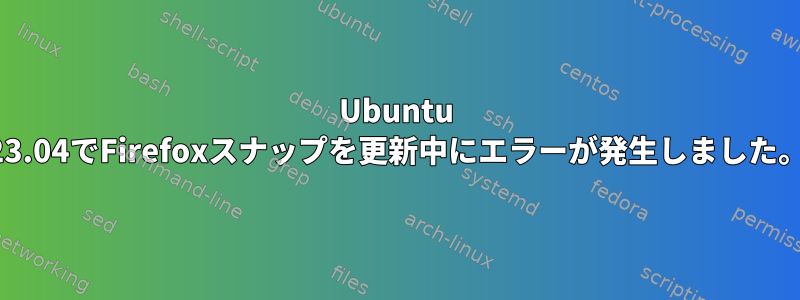
Ubuntu 23.10にアップグレードしたいが、最初に利用可能なすべてのアップデートをインストールする必要があり、そのうちの1つはFirefoxスナップです。このアップデートは失敗しました。
sudo apt update && sudo apt upgrade
Hit:1 https://download.virtualbox.org/virtualbox/debian jammy InRelease
Hit:2 https://linux.teamviewer.com/deb stable InRelease
Hit:3 http://archive.ubuntu.com/ubuntu lunar InRelease
Hit:4 http://archive.ubuntu.com/ubuntu lunar-updates InRelease
Hit:5 http://archive.ubuntu.com/ubuntu lunar-backports InRelease
Hit:6 http://archive.ubuntu.com/ubuntu lunar-security InRelease
Reading package lists... Done
Building dependency tree... Done
Reading state information... Done
1 package can be upgraded. Run 'apt list --upgradable' to see it.
Reading package lists... Done
Building dependency tree... Done
Reading state information... Done
Calculating upgrade... Done
The following package was automatically installed and is no longer required:
xul-ext-ubufox
Use 'sudo apt autoremove' to remove it.
The following packages will be upgraded:
firefox
1 upgraded, 0 newly installed, 0 to remove and 0 not upgraded.
Need to get 0 B/71.9 kB of archives.
After this operation, 250 MB disk space will be freed.
Do you want to continue? [Y/n]
Preconfiguring packages ...
(Reading database ... 332187 files and directories currently installed.)
Preparing to unpack .../firefox_1%3a1snap1-0ubuntu3_amd64.deb ...
=> Installing the firefox snap
==> Checking connectivity with the snap store
==> Installing the firefox snap
2024-01-21T13:29:40+02:00 INFO cannot update "gnome-42-2204", will not have requ
ired content "gnome-42-2204": snap has no updates available
error: cannot perform the following tasks:
- Run hook connect-plug-host-hunspell of snap "firefox" (run hook "connect-plug-
host-hunspell": cannot perform operation: mount --rbind /dev /tmp/snap.rootfs_UD
gCG2//dev: No such file or directory)
dpkg: error processing archive /var/cache/apt/archives/firefox_1%3a1snap1-0ubunt
u3_amd64.deb (--unpack):
new firefox package pre-installation script subprocess returned error exit stat
us 1
Please restart all running instances of firefox, or you will experience problems
.
Errors were encountered while processing:
/var/cache/apt/archives/firefox_1%3a1snap1-0ubuntu3_amd64.deb
E: Sub-process /usr/bin/dpkg returned an error code (1)
以前にすべてのスナップショットをアンマウントして無効にしたため、これが根本的な原因である可能性があります。
問題はそれを解決する方法です。実際にsnapdインストールしてみました。
答え1
次のコマンドを使用して Firefox を削除します。
sudo mv /var/lib/dpkg/info/firefox* /tmp
sudo dpkg --remove --force-remove-reinstreq firefox
Ubuntuのバージョンをアップグレードして再インストールしてください。
man dpkg:
reinstreq
A package marked reinstreq is broken and requires reinstallation.
These packages cannot be removed, unless forced with option
--force-remove-reinstreq.


